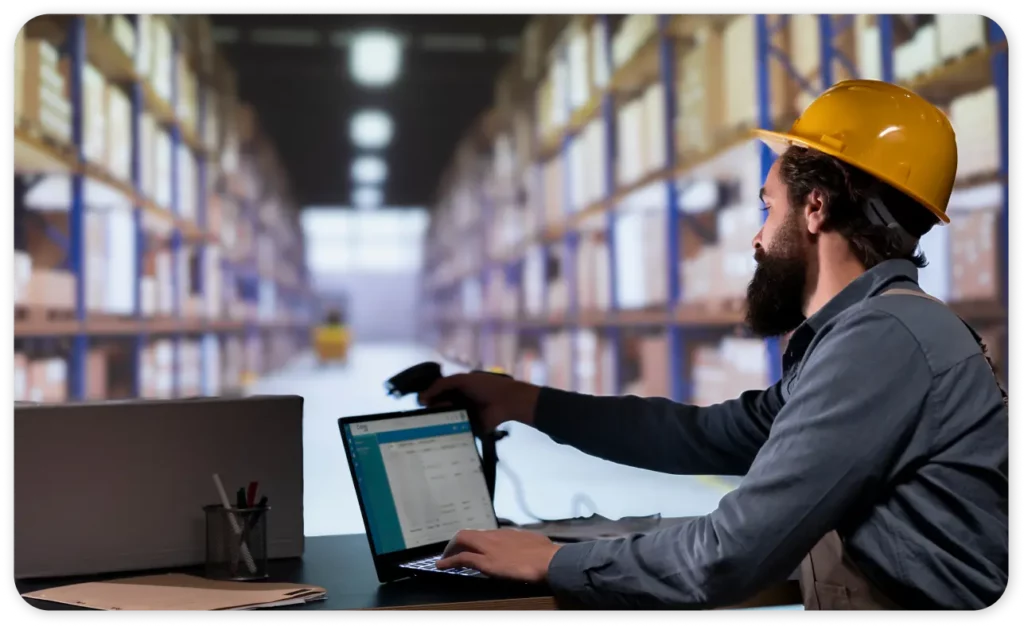Inventory Management Software for Small Business in UAE
Looking for the best inventory software for small business in UAE? Vyapar helps you monitor stock levels, reduce wastage, and manage purchases and sales efficiently—online or offline.
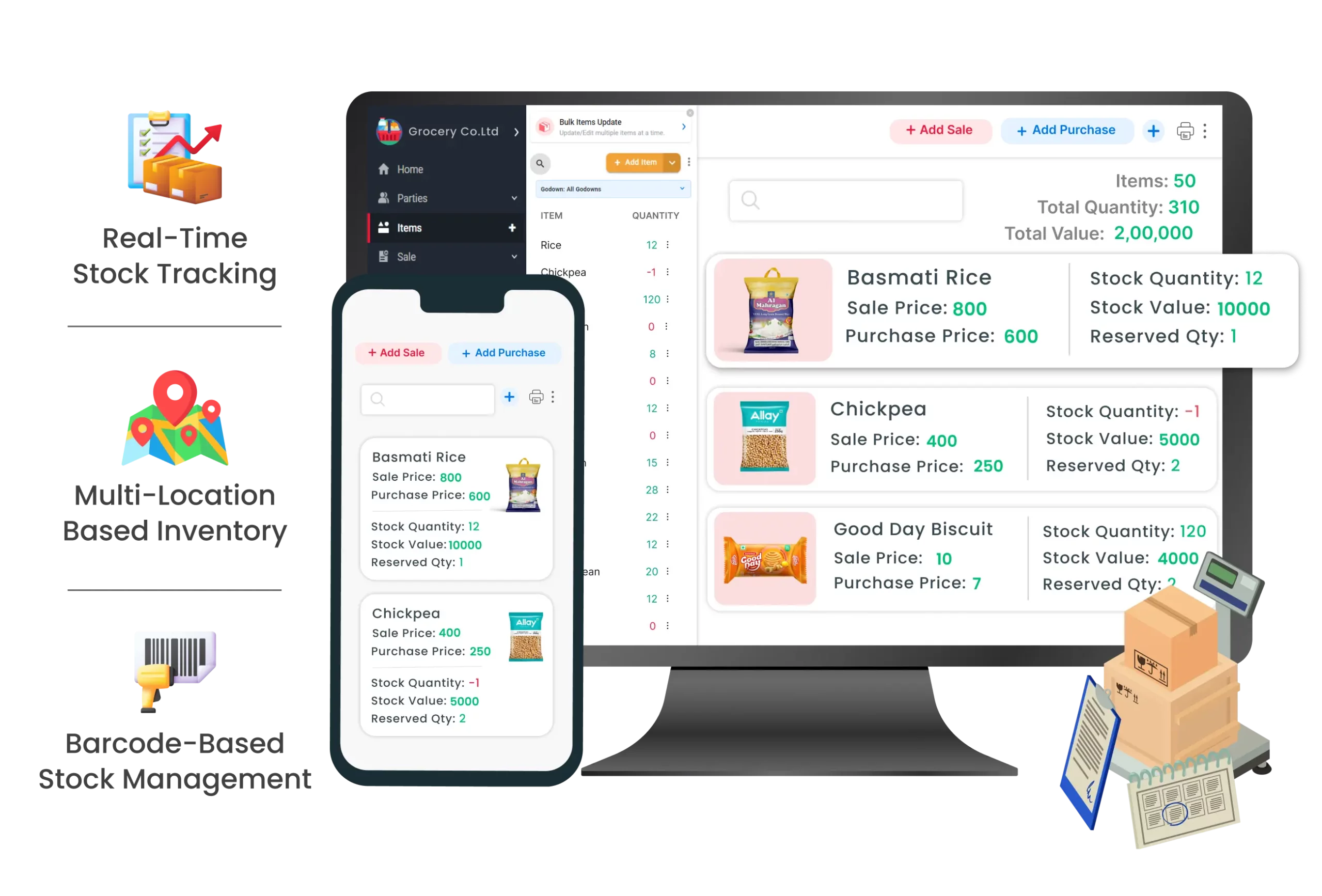
Why Vyapar Inventory Software is Perfect Choice for Your Business?

Features
Basic Inventory Software
Inventory Software
Accounts Payable/Receivable
Customizable Invoices
VAT Compliance
User Interface & Ease of Use
Balance Sheet Report
Multi-User Access
VAT Calculations
Barcode Scanning & Printing
E-Invoice Creation
Stock Tracking
Real-Time Online Sync
Top Features of the Best Inventory Software for Small Business in UAE
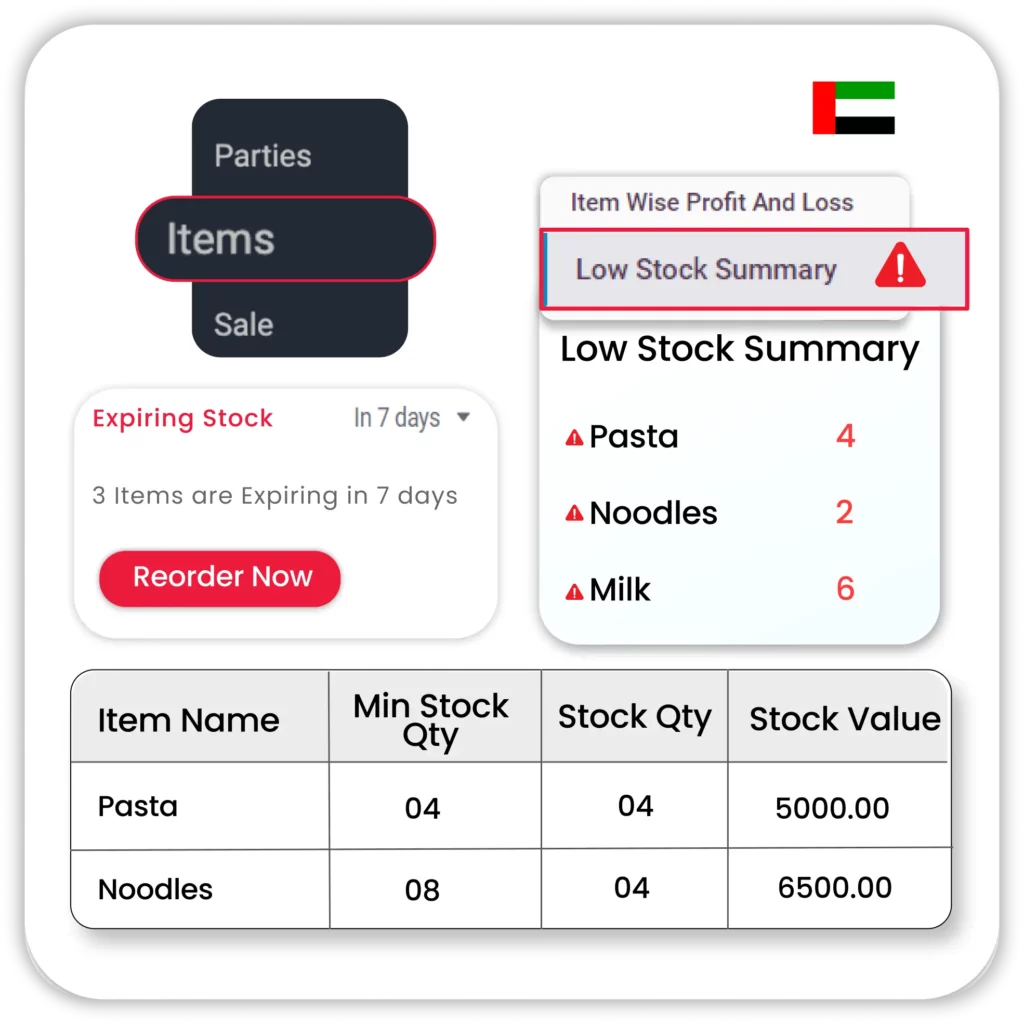
Real-Time Stock Tracking
Vyapar makes inventory tracking simple and accurate for UAE small businesses.
Live Inventory Updates – Each sale, purchase, or return automatically adjusts stock in real-time.
- Low Stock Alerts – Get notified when your stock reaches minimum levels to avoid stock-outs.
- Stock Value Monitoring – Track total inventory value by item, category, or warehouse for better financial control.
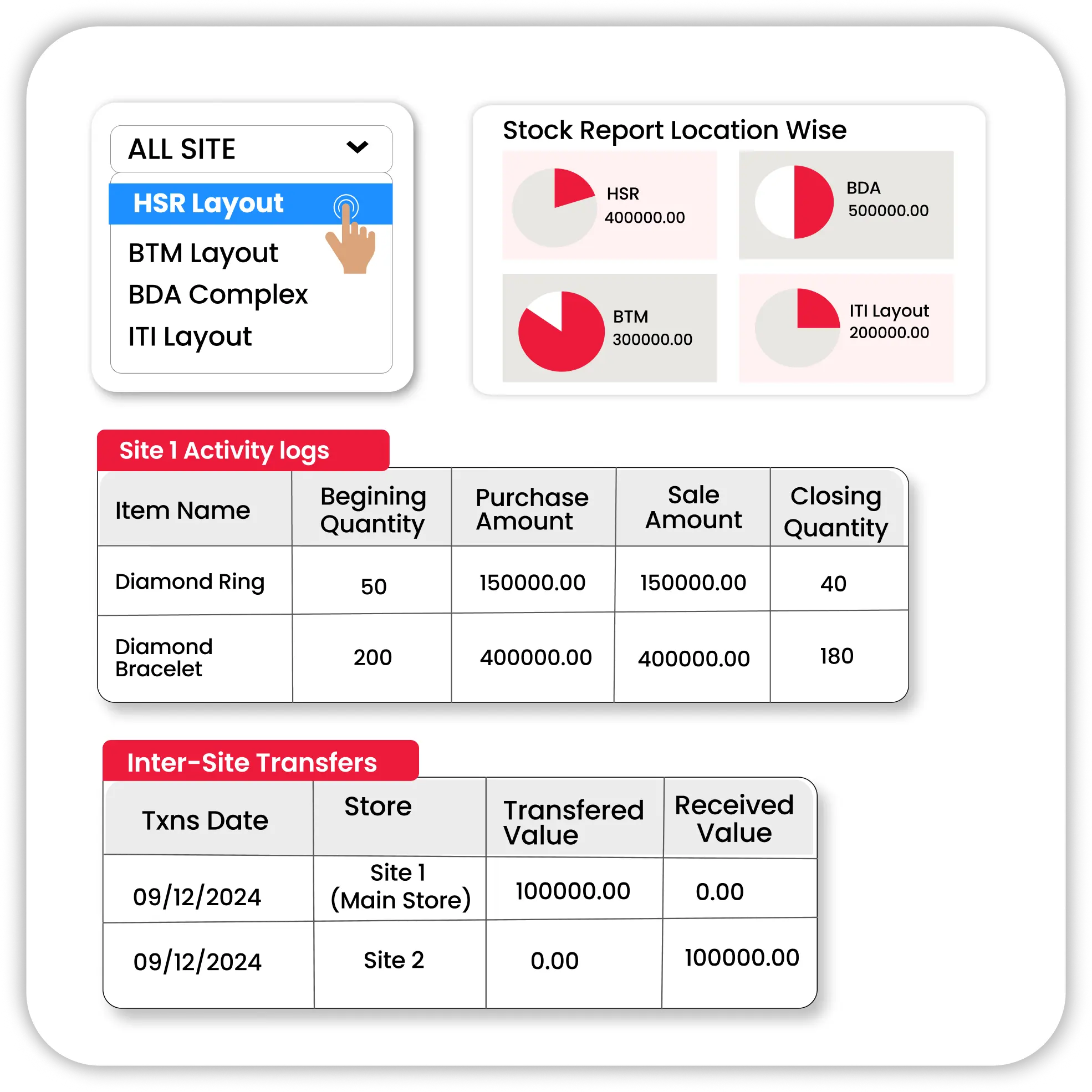
Multi-Warehouse & Location-Based Inventory
Manage inventory across multiple locations or stores effortlessly.
Multiple Warehouses – Add and manage different stock points with separate inventory data.
- Location Transfers – Transfer items between warehouses and maintain records.
- Zone-wise Reports – Analyze stock performance across UAE branches.
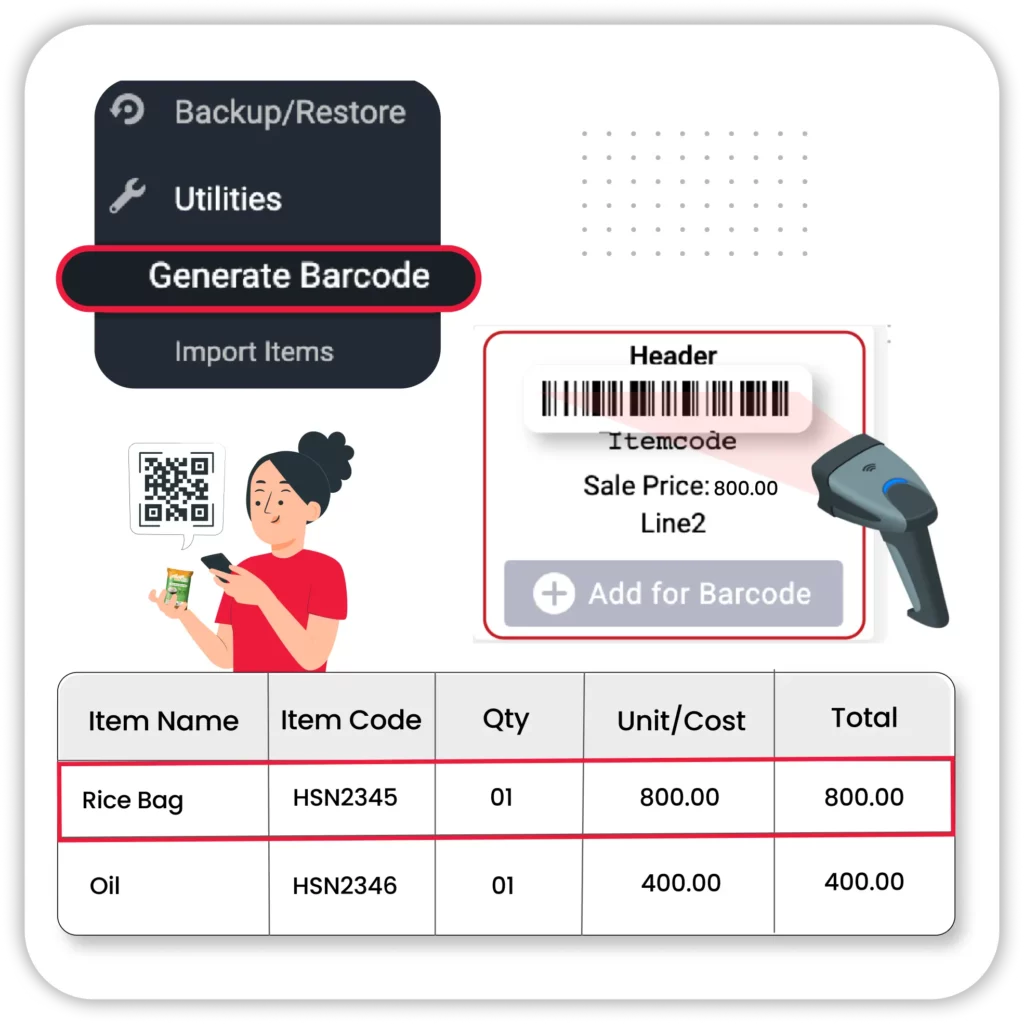
Barcode-Based Stock Management
Use barcode scanning to speed up stock handling and prevent entry errors.
- Scan to Add Items – Scan products directly for faster billing or stock updates.
- Generate Barcode Labels – Create and print barcodes for each product from the inventory dashboard.
- Avoid Mistakes – Reduce human errors and speed up inventory audits.
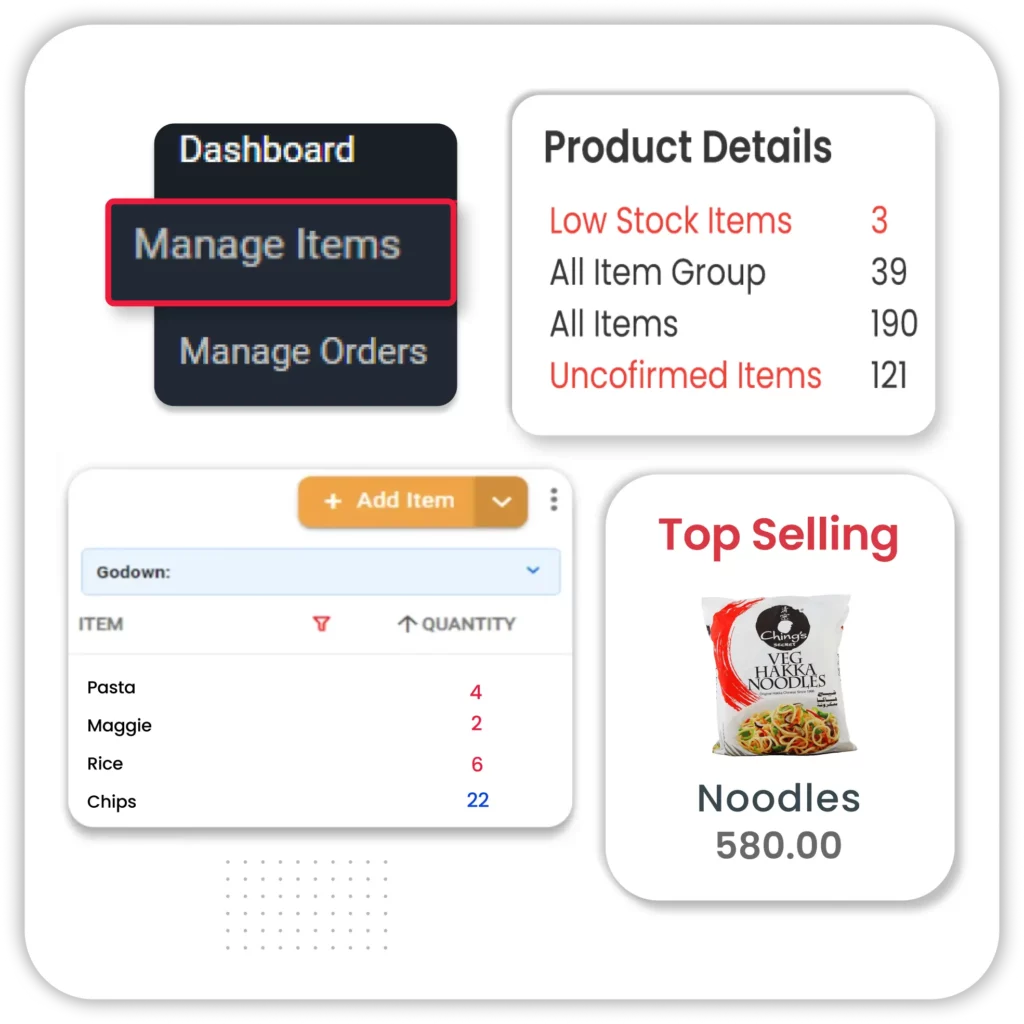
Inventory Summary & Reports
Keep track of what’s coming in and going out with detailed inventory reporting.
- Stock Summary Report – Get a bird’s eye view of all item quantities, values, and locations.
- Item-wise Report – Understand which items are fast or slow-moving.
- Downloadable Reports – Export reports in Excel or PDF formats for reviews and audits.
Advanced Features of Inventory Management Software Built for UAE Small Businesses
Purchase and Supplier Management
Managing procurement is crucial for maintaining stock levels in small businesses. Vyapar’s inventory management software helps UAE business owners create and track purchase orders with ease.
From recording supplier details and purchase quantities to converting orders into bills or delivery notes, the entire process is streamlined.
It also automatically updates your stock levels with every transaction, giving you complete visibility. Plus, with detailed supplier ledgers, you can track outstanding balances, payments made, and due dates—all in one place.
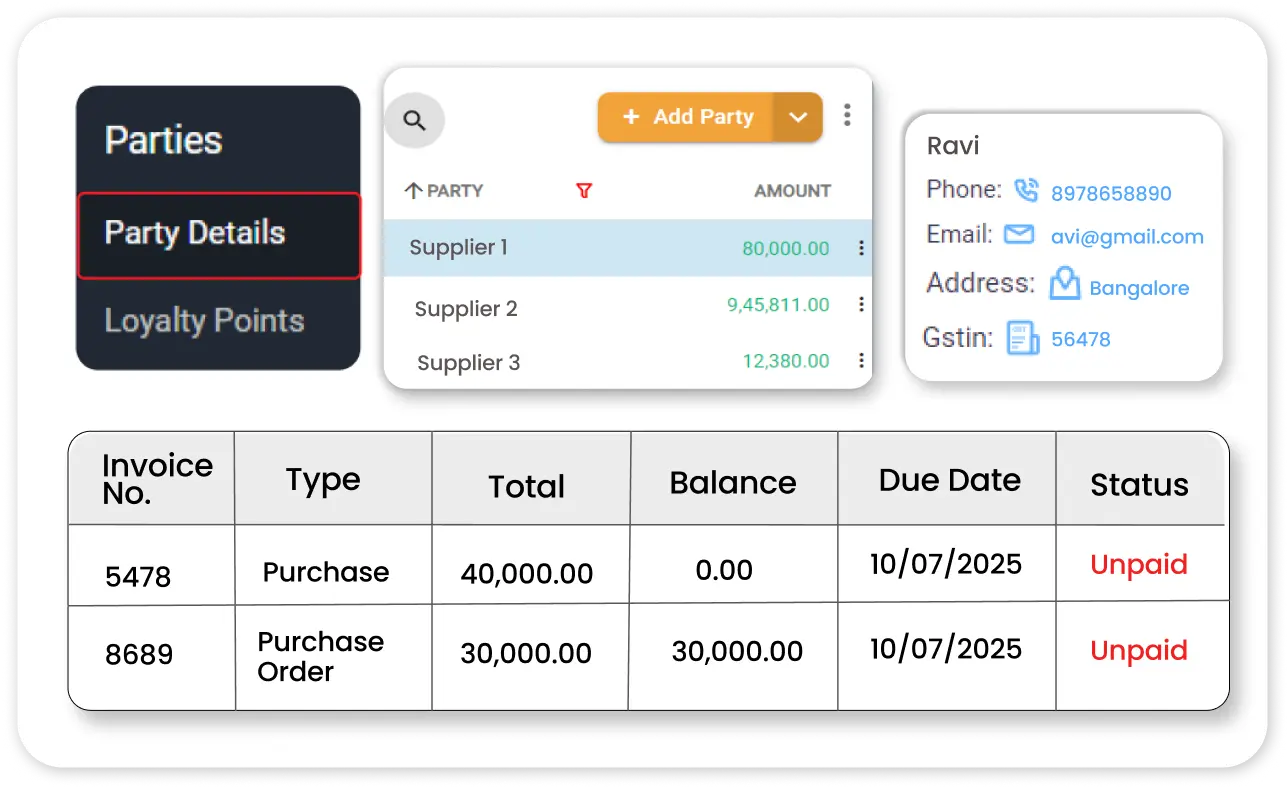
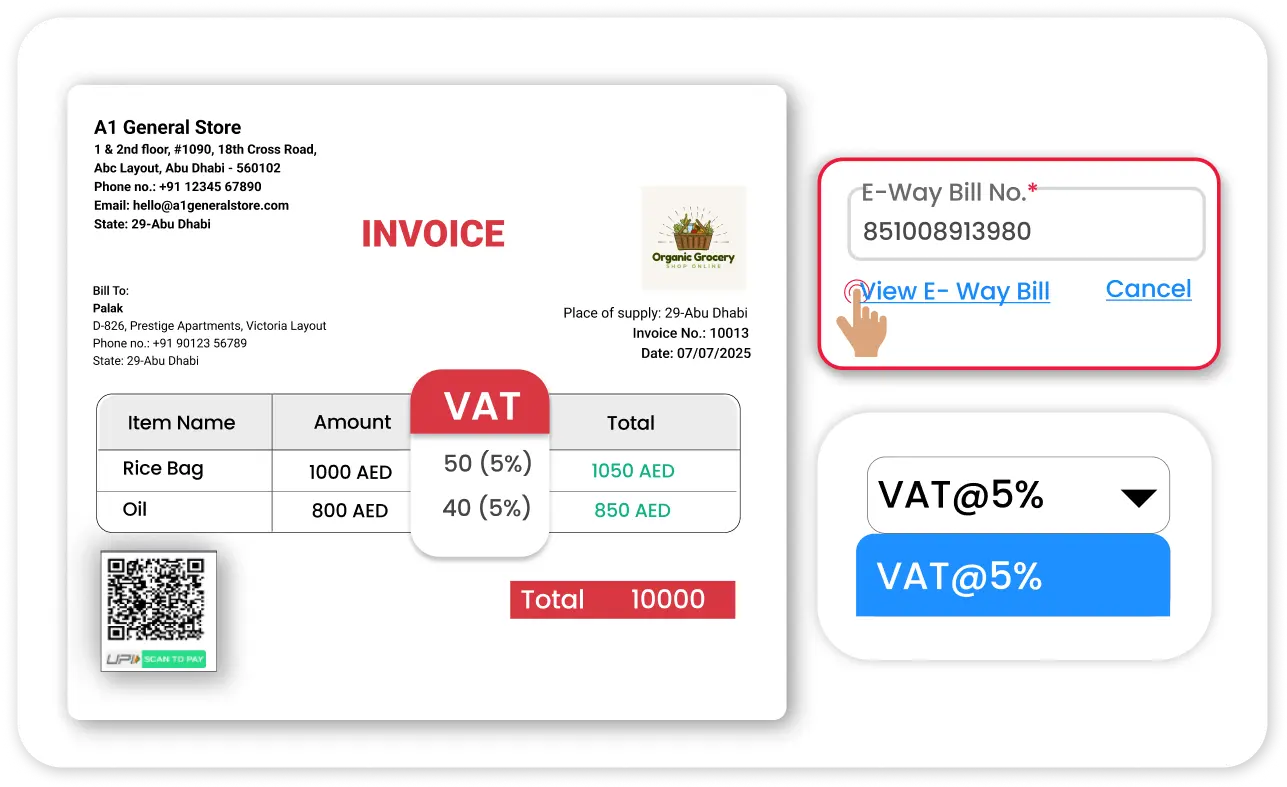
VAT-Compliant Stock Handling
For UAE businesses, VAT compliance is a legal necessity.
Vyapar’s system takes care of tax calculations automatically when you buy, sell, or move items in your inventory. You can store your suppliers’ TRNs, apply relevant VAT rates, and generate audit-ready reports.
Whether you’re a retailer, wholesaler, or service provider, you can rest assured that every stock transaction complies with UAE’s VAT laws—making it a trusted inventory management software for small businesses.
Batch Number and Expiry Date Tracking
If your business deals with perishable goods or time-sensitive inventory—like cosmetics, medicines, or food—tracking batches and expiry dates is non-negotiable.
Vyapar allows you to assign batch numbers and set expiry dates while adding items to inventory.
This feature ensures that older batches are sold first and sends you timely alerts for products nearing expiry.
It’s a smart way to avoid losses, maintain product quality, and keep your customers safe—all while enhancing your small business inventory management.
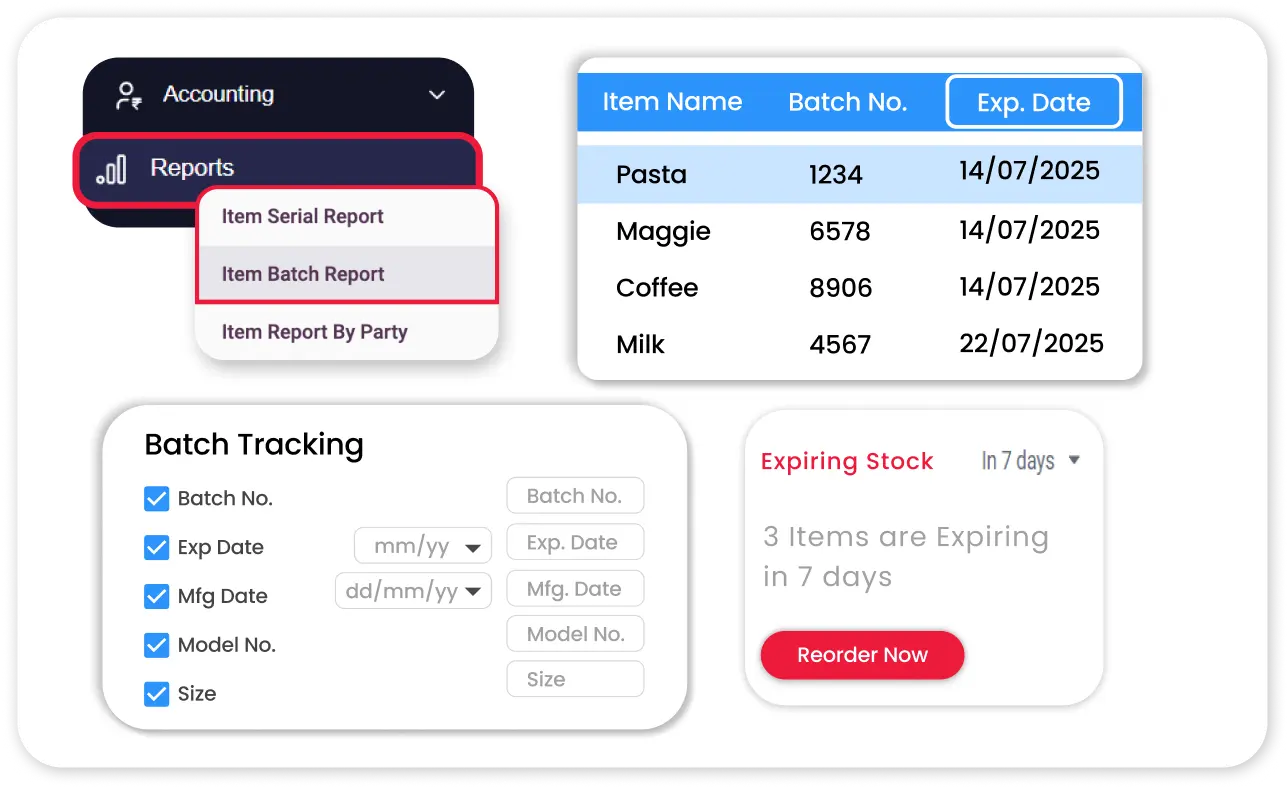
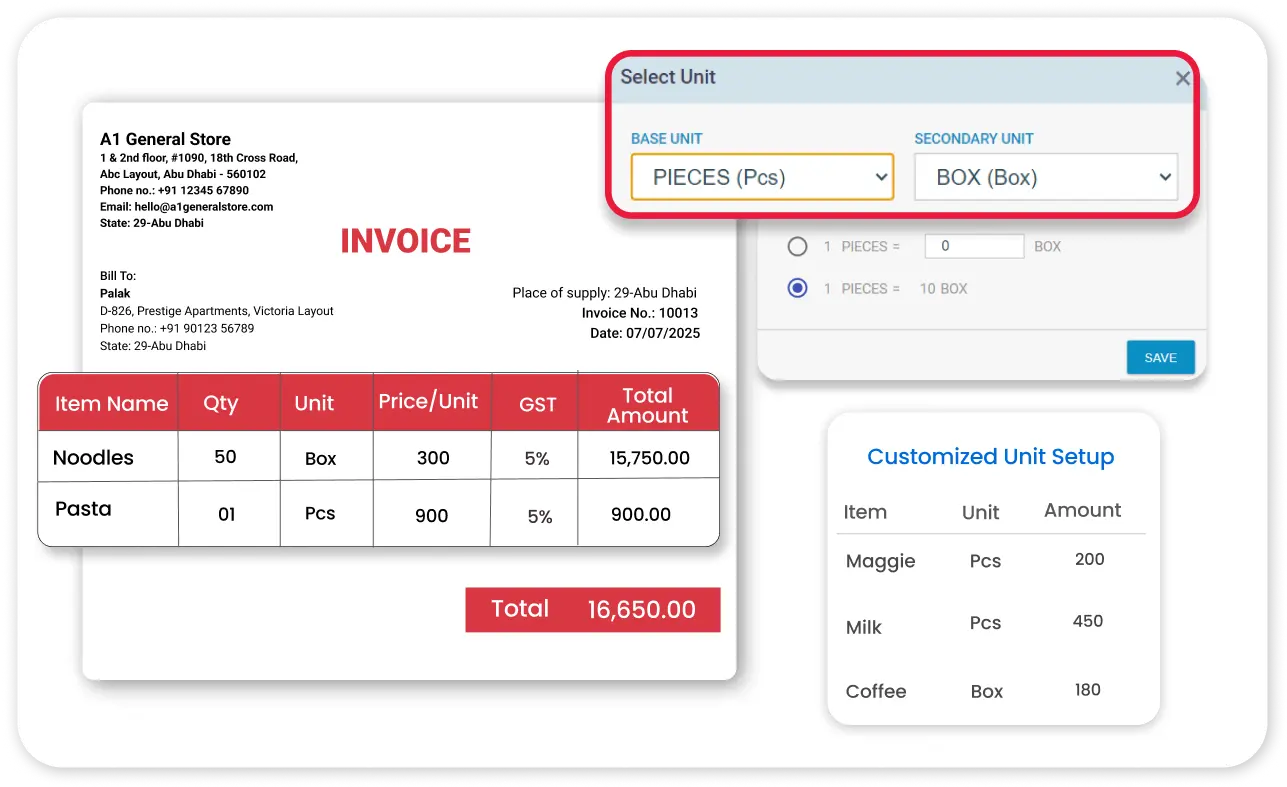
Multiple Units and Packaging Support
Vyapar offers flexibility for businesses that handle goods in various units of measurement. For example, you might buy flour in kilograms and sell it in grams—or purchase beverages in crates and sell them by the bottle.
Vyapar supports all these use cases with automatic unit conversions. This eliminates manual calculations and ensures your stock records always reflect real-time availability, helping your operations run smoothly.
Item Categorisation
Inventory can get complicated when you deal with hundreds of items across product lines.
With Vyapar, you can group similar items and categorise them based on type, brand, or usage. This feature allows you to filter your inventory quickly and generate category-wise reports for better restocking decisions.
Whether you’re managing a retail store or a wholesale unit, this structured approach brings clarity to your inventory flow and boosts operational efficiency.

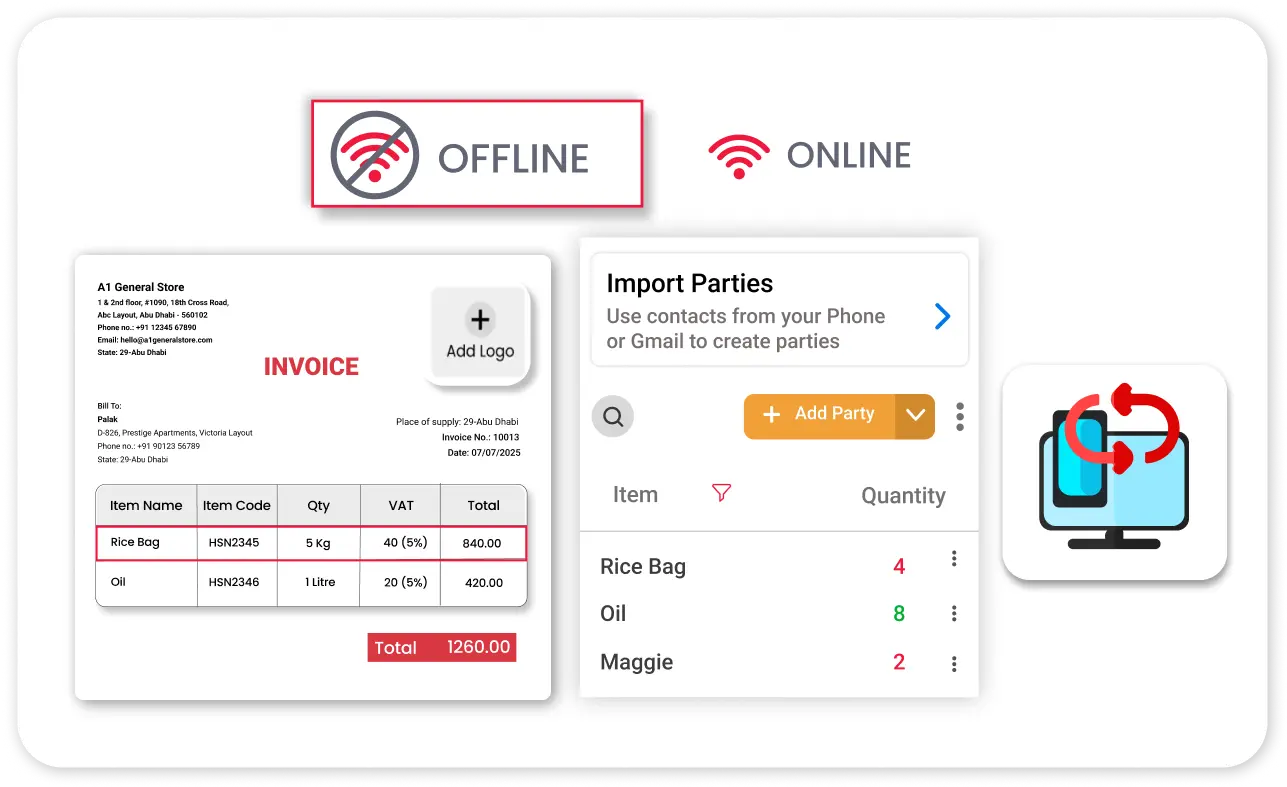
Online and Offline Inventory Access
One of the most useful features of Vyapar is that it works both online and offline.
Even if your internet connection is weak or temporarily unavailable, you can continue to manage your stock, create bills, and update purchases. Once you’re back online, the data automatically syncs across your devices.
This offline support makes Vyapar especially reliable for small business owners in remote areas or for those who need uninterrupted access to their inventory management software.
Role-Based User Access for Staff
If you have multiple team members handling billing, inventory, or purchasing, you’ll appreciate Vyapar’s role-based access control.
You can assign permissions based on user roles—allowing staff to only see or modify the data they need.
For instance, your cashier can handle billing without accessing sensitive stock reports, while your store manager can monitor stock levels without editing item prices.
This keeps your small business inventory management secure and minimizes internal errors or data leaks.
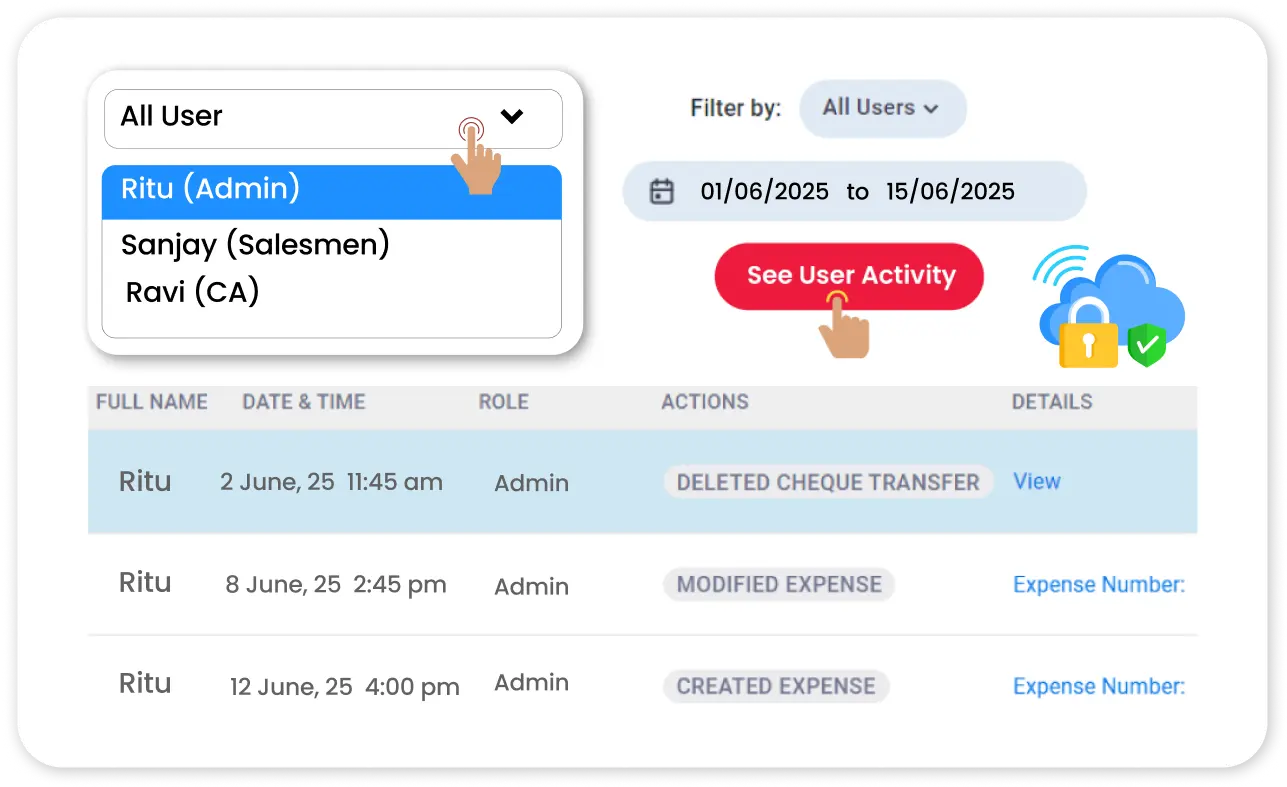
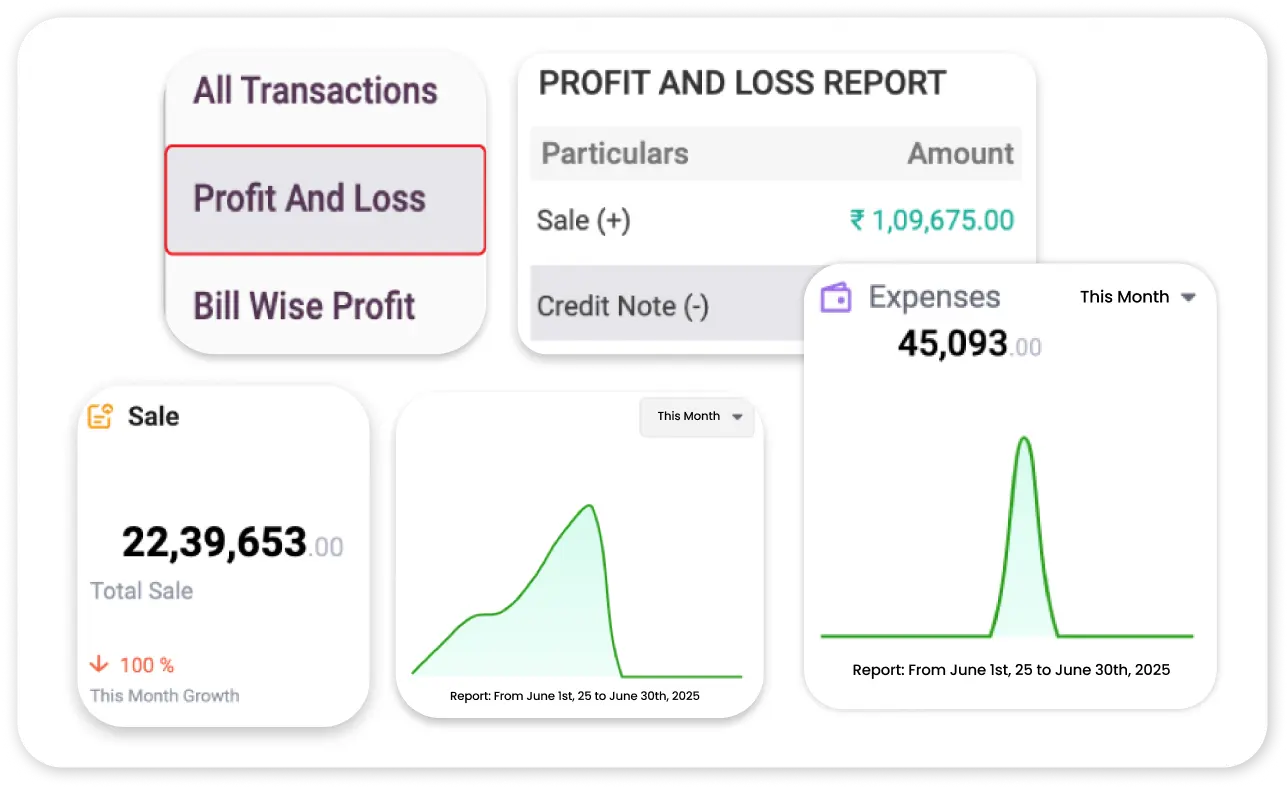
Real-Time Sales and Stock Sync
With Vyapar, your inventory is automatically updated whenever a sale or purchase is recorded. This tight integration between billing and inventory ensures real-time accuracy and helps avoid overselling or stock shortages.
As soon as you create an invoice, the system adjusts the quantity in your stock list, reflecting the latest position.
This feature not only keeps your records clean but also gives you valuable item-wise profit and loss insights, helping you make smarter business decisions.
Delivery and Challan Management
Vyapar makes it easy to track the flow of goods from purchase to delivery. You can create delivery challans, manage pending shipments, and mark orders as delivered—all from within the app.
This is especially helpful for businesses that send goods on approval or operate logistics-heavy operations.
Every step is recorded and linked to inventory, ensuring that your stock movement is always traceable and your customer deliveries are never missed.
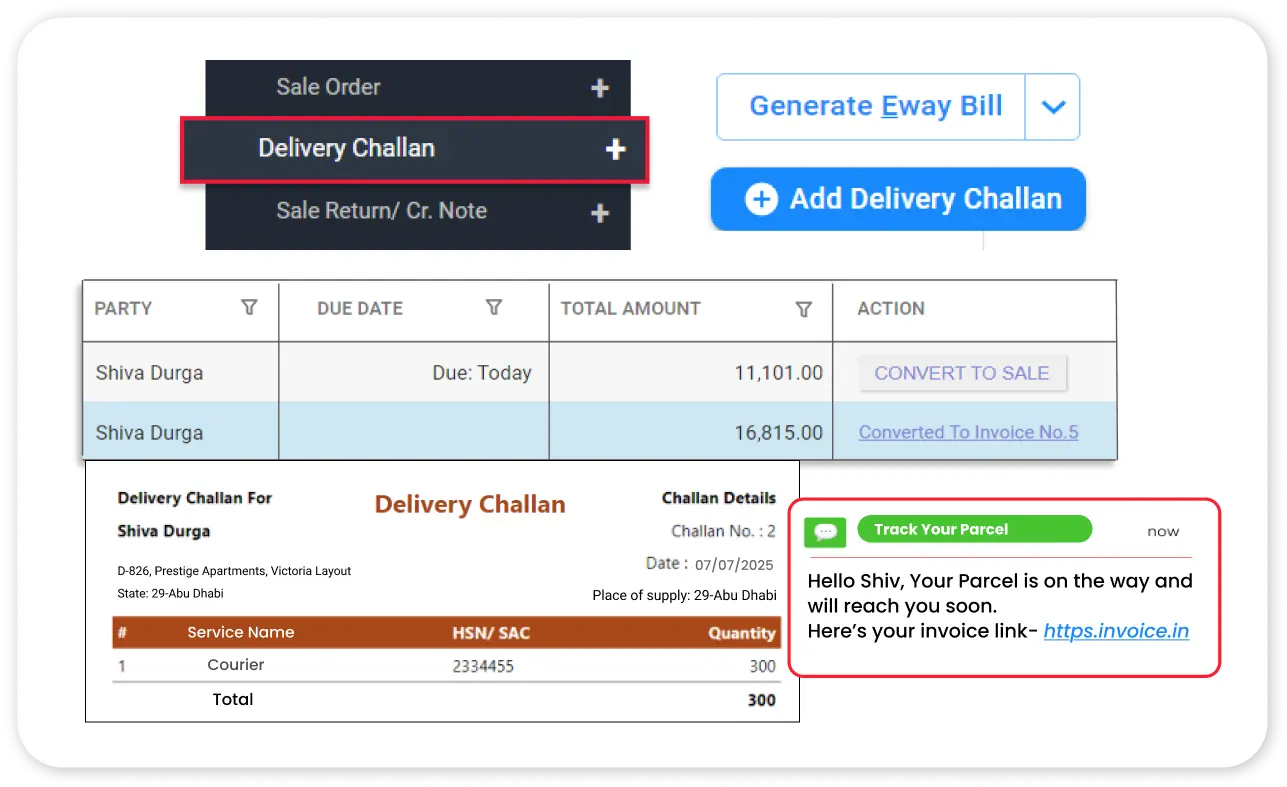
Why Vyapar Is the Best Inventory Software for Small Businesses in UAE
Inventory and Billing in One App
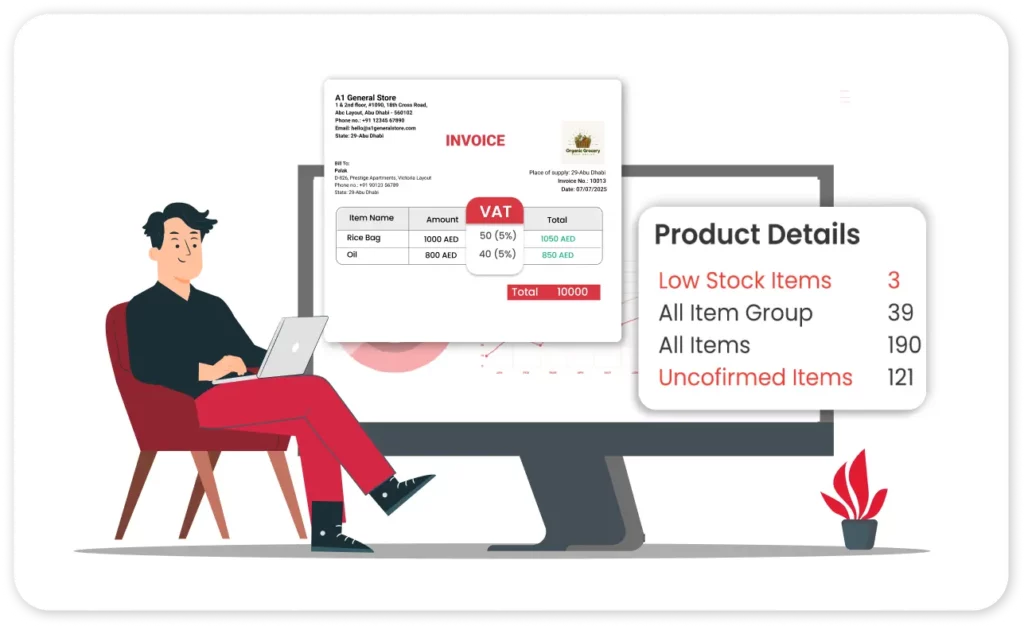
Vyapar combines inventory management and billing software in a single platform, eliminating the need for multiple tools. Every sale or purchase automatically updates your stock levels, giving you full control over your small business inventory management in real-time.
Works Offline
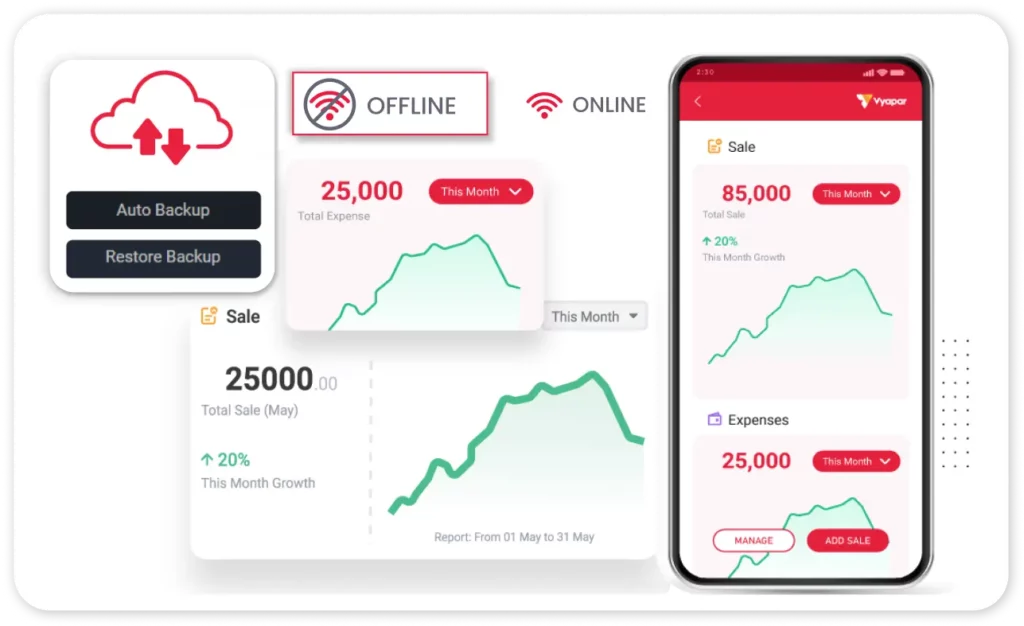
Internet issues won’t stop your business. Vyapar works seamlessly offline, allowing you to manage inventory, create invoices, and record transactions without needing a connection. Your data syncs automatically when you’re back online.
VAT-Ready for UAE Compliance
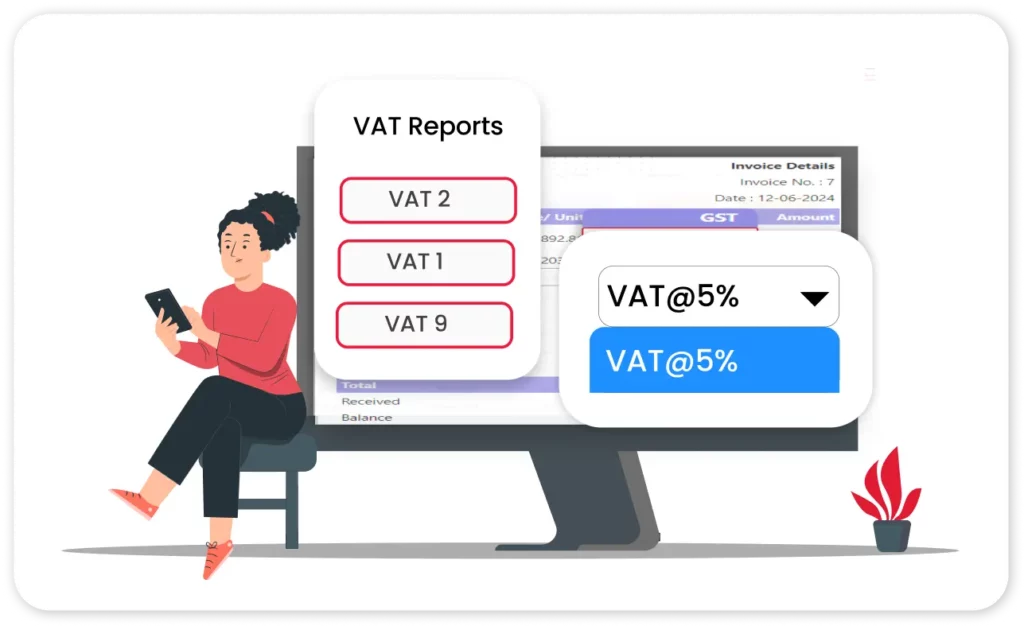
Stay fully compliant with UAE VAT laws. Vyapar allows you to add TRN numbers, apply VAT rates, and generate tax-ready reports, making it a reliable inventory management software built specifically for small businesses in the UAE.
Quick to Set Up, Easy to Use
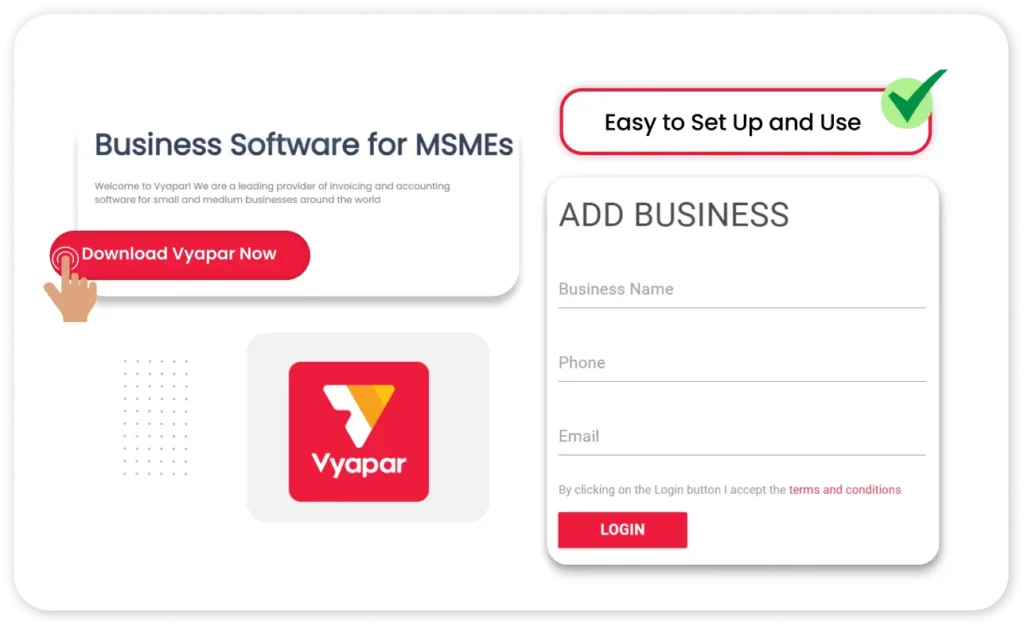
No training required. You can download the app and start managing inventory within minutes. Vyapar’s simple design ensures you and your team can use it without any technical expertise.
Affordable and Scalable
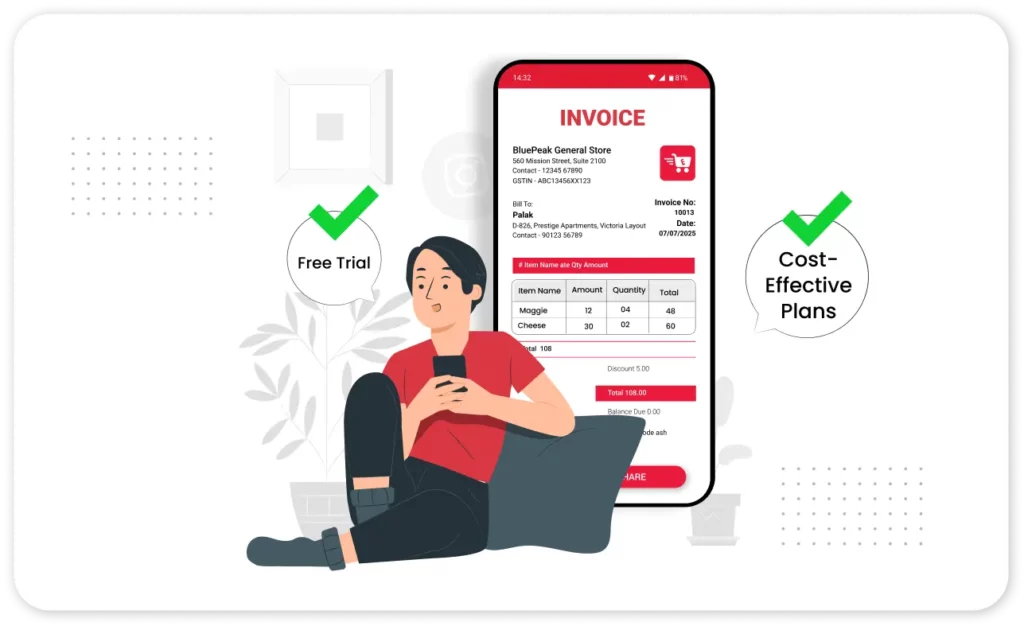
Whether you’re just starting out or growing rapidly, Vyapar offers flexible plans to suit your budget. It’s one of the most cost-effective tools for small business inventory management in the UAE.


Get a Free Demo
Industries That Benefit from Vyapar Inventory Management Software in UAE
Vyapar’s inventory management software is designed to serve a wide range of business types across the UAE. Whether you’re managing retail shelves or distributing bulk products, Vyapar simplifies stock handling, billing, and reporting. Many of these businesses also benefit from its seamless integration with invoicing software for small business and essential accounting software features.
Retail Businesses
From small convenience stores to large multi-brand outlets, retailers rely on real-time stock tracking, barcode billing, and low-stock alerts to keep daily operations smooth. Vyapar helps retail owners maintain accurate inventory, reduce stockouts, and speed up checkouts.

Wholesale
Distributors and wholesale suppliers need to handle bulk stock, manage multiple warehouses, and track customer credits. Vyapar makes it easy to manage large item lists, supplier accounts, and delivery records—all in one system.

Manufacturing and Production Units
Manufacturers benefit from batch-wise inventory, raw material tracking, and goods movement monitoring. Vyapar’s inventory tools help keep production lines organized and provide visibility over finished goods and work-in-progress items.

Grocery and FMCG Businesses
Fast-moving goods require tight control over expiry dates and shelf life. Vyapar allows you to manage batch numbers, receive expiry alerts, and maintain fresh inventory—making it a reliable solution for grocery stores and general trade.

Online and Offline Retailers
Whether you sell online, offline, or both, Vyapar helps you sync inventory with every sale or return. It supports barcode scanning, stock summaries, and custom unit management—ideal for omnichannel businesses in the UAE.

Service-Based Businesses with Inventory Needs
Even service providers—like salons, repair centers, or rental businesses—need to manage consumables, tools, or parts. Vyapar gives them the ability to track item usage and control stock with minimal effort.