POS Software for Small Business
Looking for the best POS software for your small business? Vyapar’s point of sale software is designed to simplify your sales, inventory, and payment processes. Whether you’re running a retail store, restaurant, or any other small business, Vyapar helps you manage your operations seamlessly—whether online or offline.
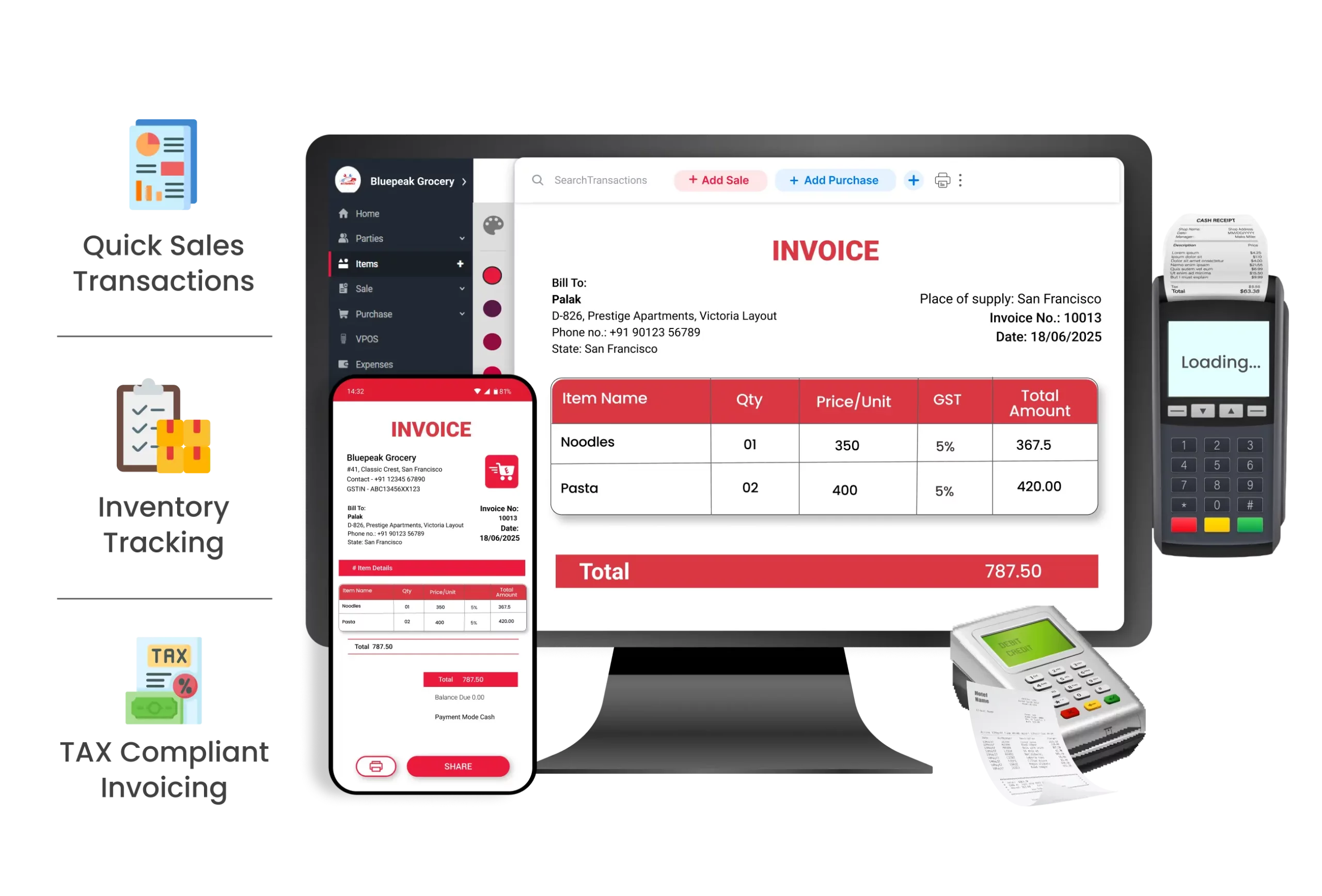
Why Vyapar POS Software is Perfect Choice for Your Business?

Features
Basic POS Software
POS Software
Inventory Management
Sales Reporting
TAX Compliance
User Interface & Ease of Use
Discounts and Promotions
Multi-User Access
TAX Calculations
Expense Tracking
E-Invoice Creation
Stock Tracking
Real-Time Online Sync
Top Features of the Best POS Software for Small Business

Quick Sales Transactions
Vyapar simplifies your sales operations by enabling fast, professional, and accurate transactions.
- Process Payments in Seconds: Vyapar helps you complete customer transactions quickly with support for cash, card, and digital payments.
- Customizable Product Lists: Create a streamlined product list and customize it to match your offerings, making checkouts faster and more accurate.
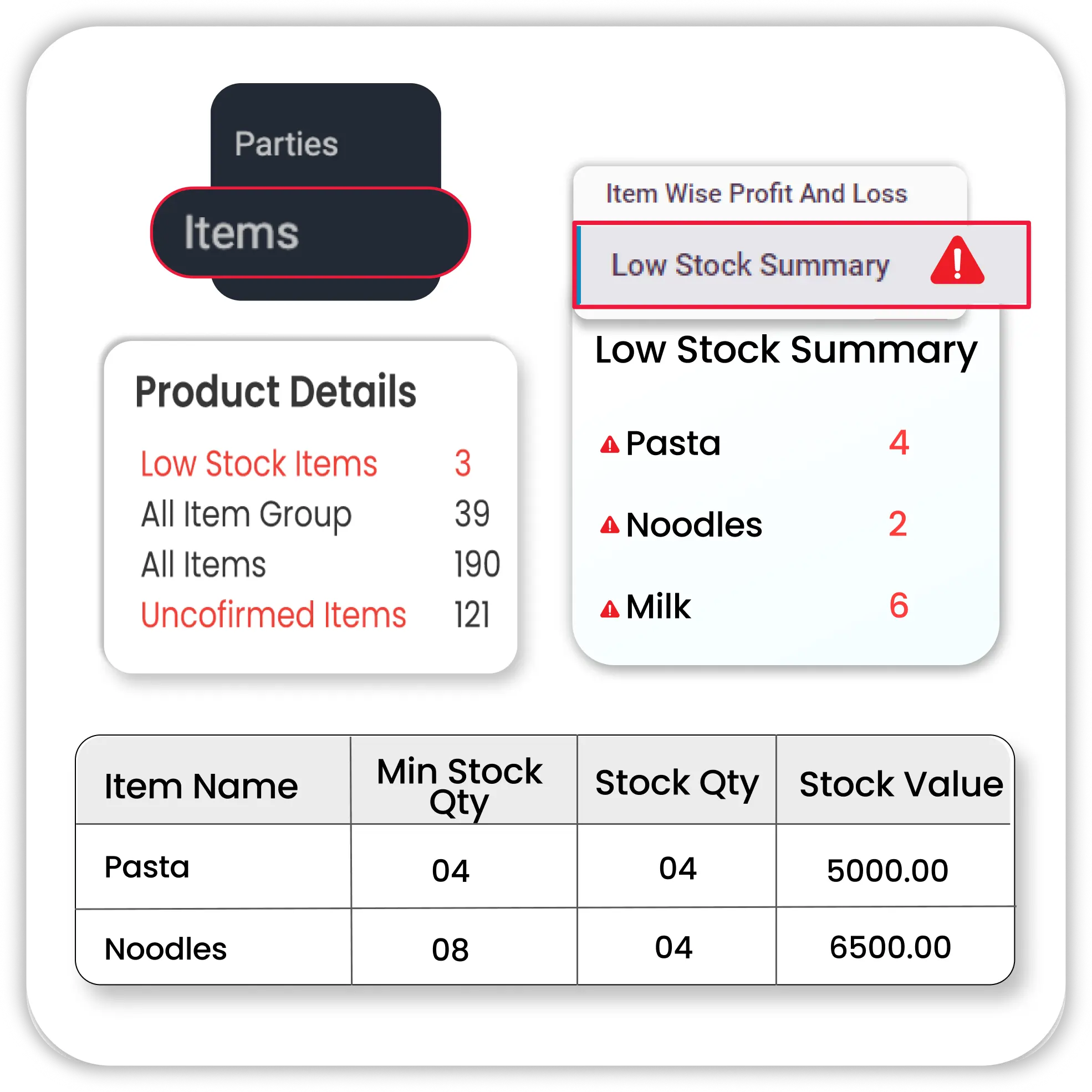
Inventory Tracking in Real-Time
Vyapar’s POS software for small business helps you keep track of inventory and avoid stock-outs or overstocking.
- Real-Time Updates: Every transaction updates your inventory automatically, ensuring you have accurate stock levels at all times.
- Low Inventory Alerts: Get instant notifications for low stock, ensuring you never run out of popular items.
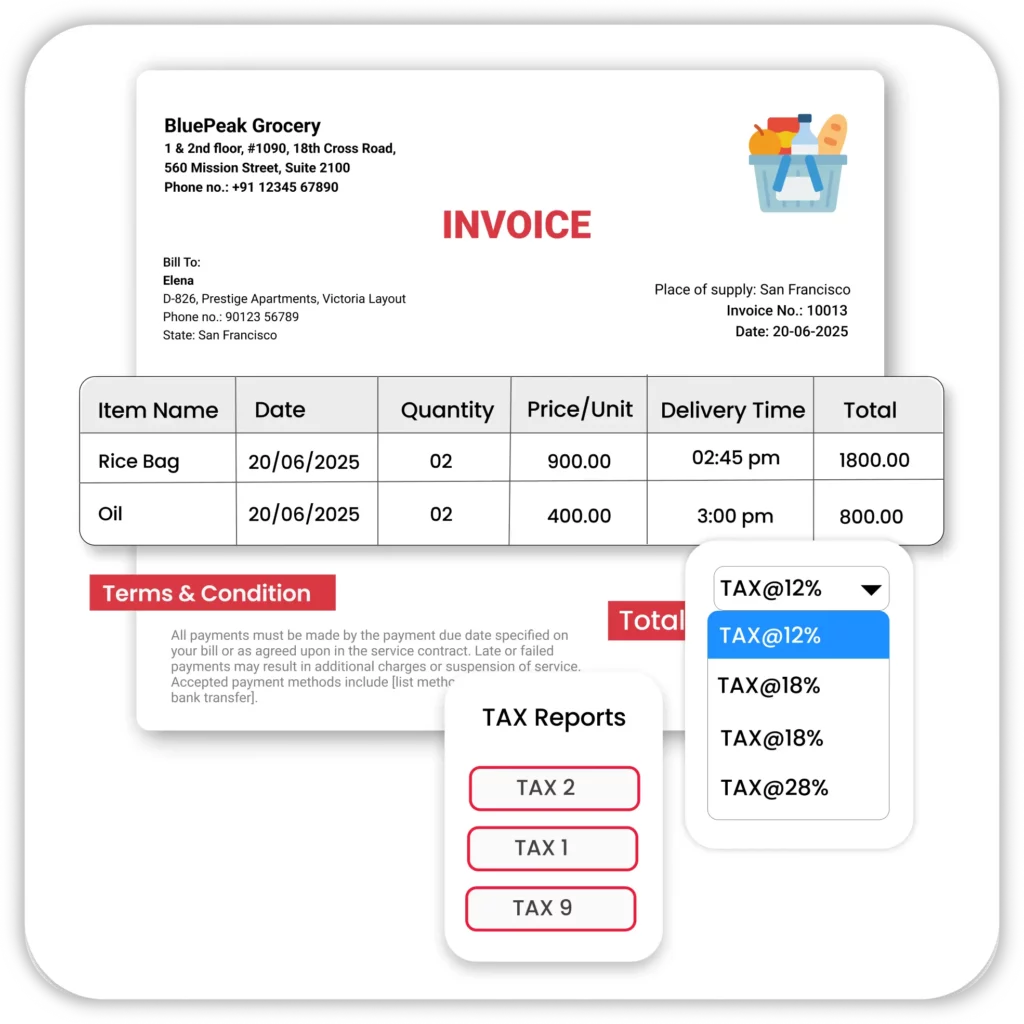
TAX Compliant Invoicing
Generate TAX compliant invoices effortlessly using Vyapar’s POS software.
- Create Invoices in Seconds: Generate accurate, professional invoices with just a few clicks from the ‘New Sale’ section.
- Customizable Templates: Personalize your invoices by adding your business logo, colors, and tax details through the ‘Invoice Settings’ menu.
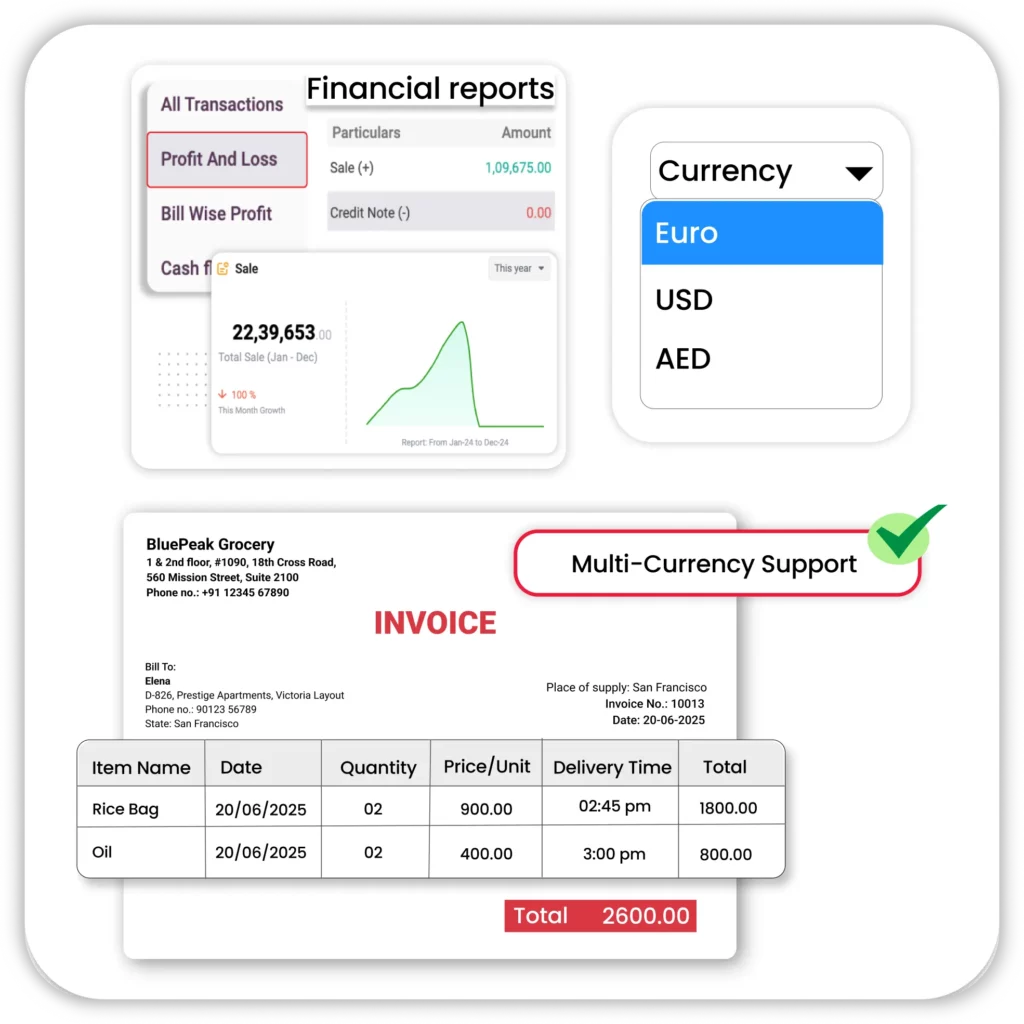
Multi-Currency Support
Vyapar’s POS software allows you to cater to customers in different countries by supporting multiple currencies.
- Set Currency by Customer: Assign a default currency for each customer based on their location or preference.
- Global Reporting: Track sales and payments in various currencies and analyze your business performance in the ‘Reports’ section.
10 Advanced Features Built for Small Business POS
Inventory Management
Vyapar’s POS software for small business includes advanced inventory management features to help you stay on top of stock levels.
- Real-Time Stock Updates: Track stock levels and get automatic updates as products are sold.
- Stock Value Insights: Monitor the total value of your stock, helping you manage cash flow.
- Detailed Product Listings: Add comprehensive information, including product descriptions, pricing, and tax rates.
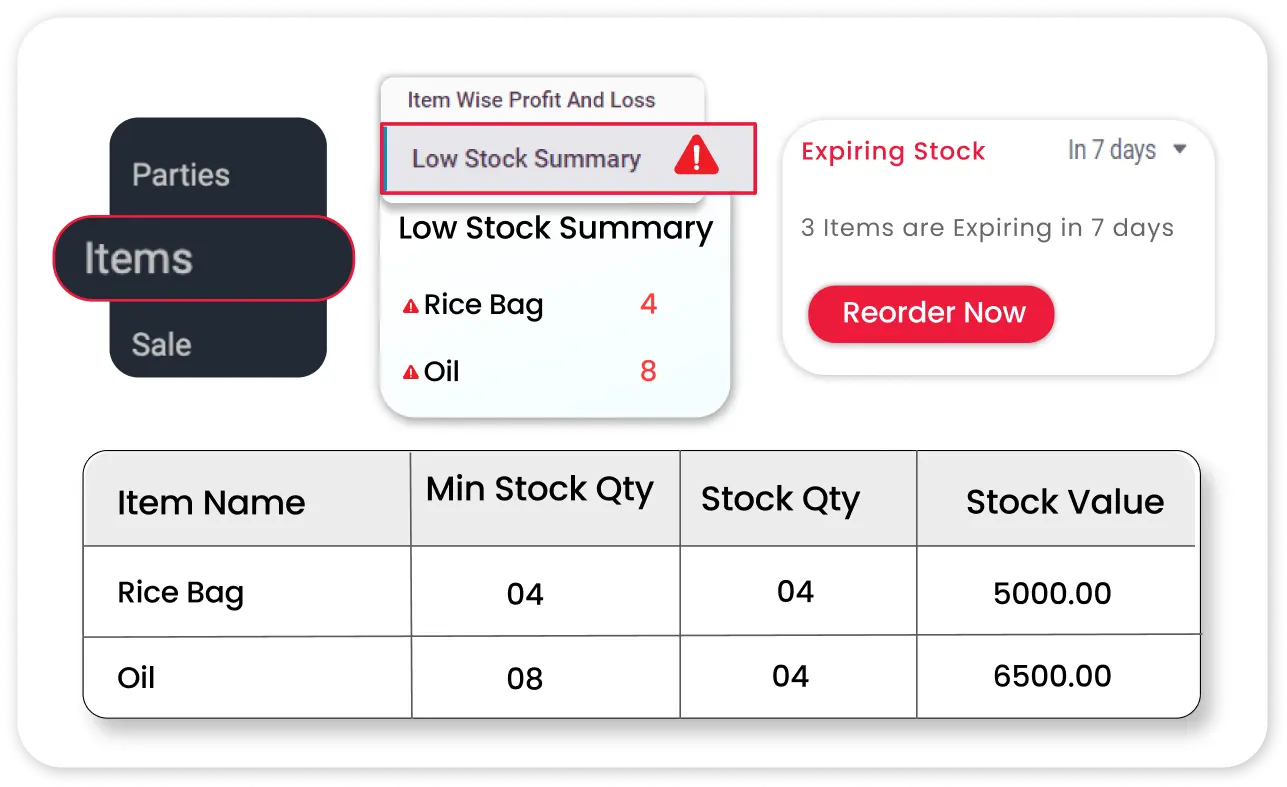
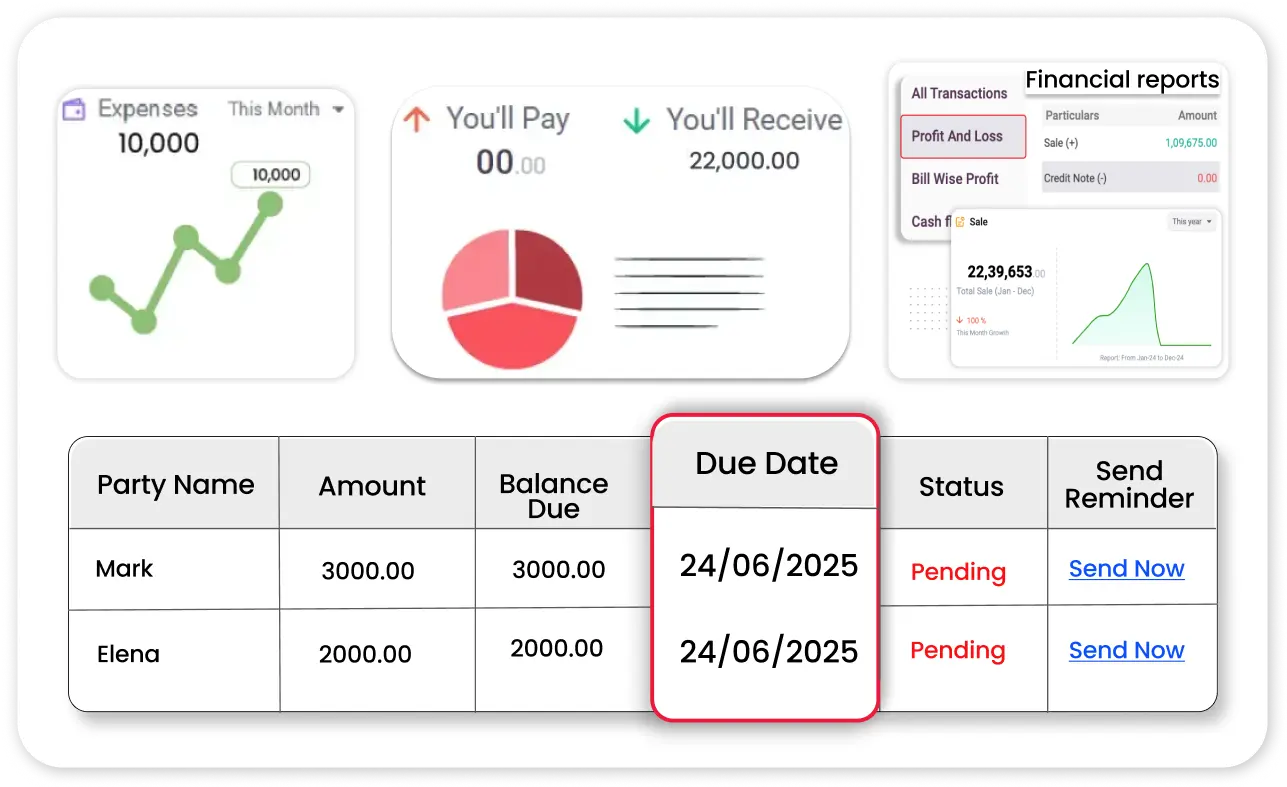
Business Dashboard & Insights
Get full visibility into your business’s performance with Vyapar’s business dashboard.
- Overview Dashboard: Track total sales, expenses, and outstanding payments at a glance.
- Track Dues: Keep track of pending dues and monitor customer/vendor balances.
- Visual Reports: Use graphs and charts to easily visualize sales trends and identify growth opportunities.
Expense Tracking
Easily manage your business expenses and track costs with Vyapar’s POS software.
- Add Daily Expenses: Record daily expenses like rent, utilities, and staff salaries.
- Categorize Costs: Organize your expenses by category for clearer financial reporting.
- Download Reports: Export expense reports to PDF or Excel for easy sharing or filing.
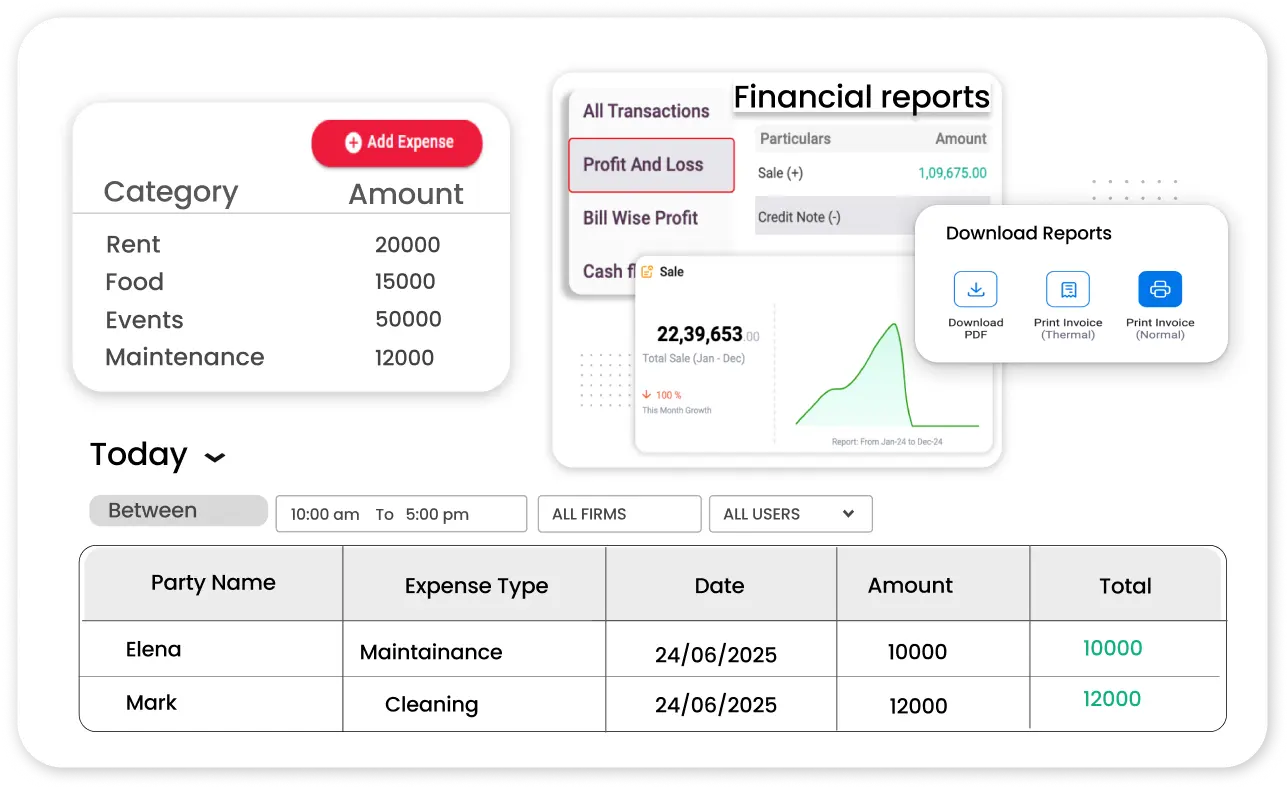
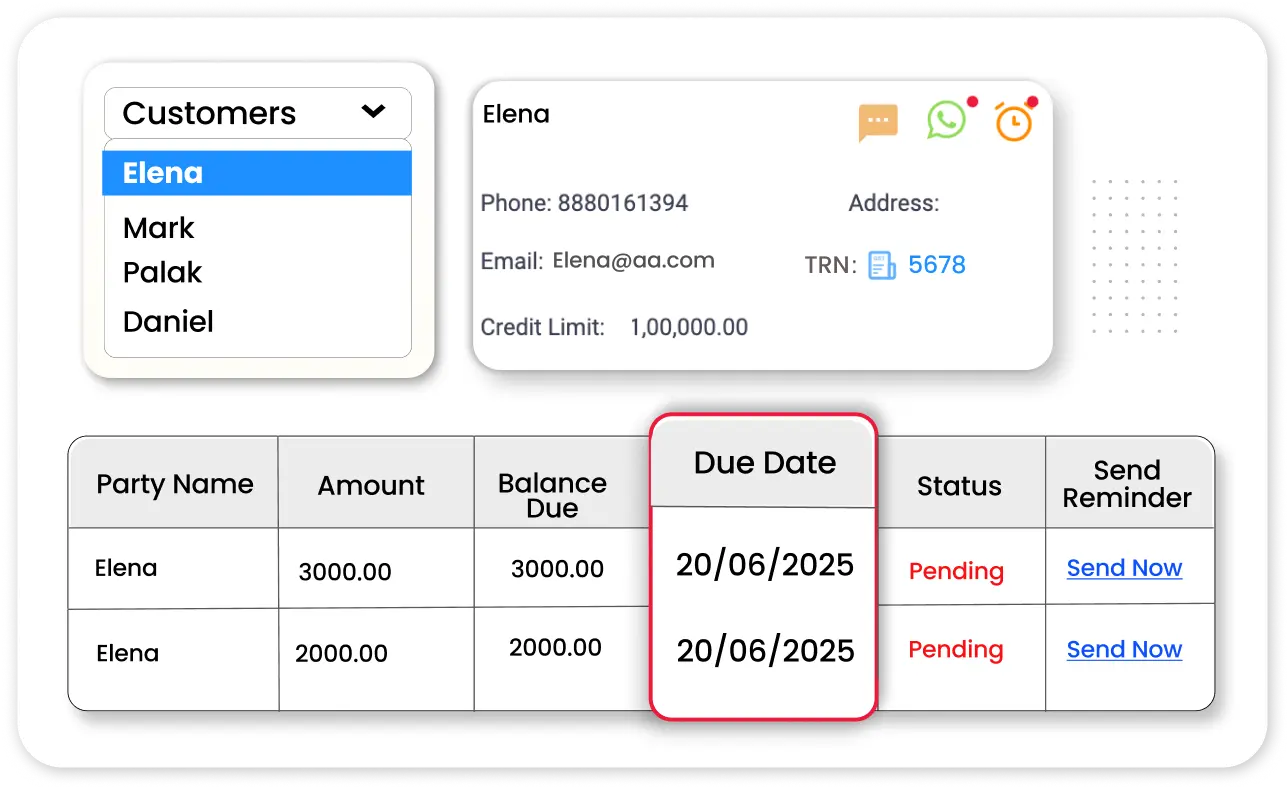
Customer Management
Build stronger relationships with your customers by keeping detailed records.
- Store Customer Information: Save important details, including contact info, tax details, and transaction history.
- View Transaction History: Easily access all past invoices and payments made by each customer.
- Instant Invoicing: Share invoices instantly via WhatsApp or email directly from the Invoicing Software.
Barcode Billing
Speed up checkout and eliminate errors with Vyapar’s barcode scanning feature.
- Efficient Billing: Ensure accurate billing even during busy hours with barcode scanning.
- Scan Products Quickly: Add products to the cart by scanning barcodes, reducing manual entry errors.
- Generate Barcode Labels: Print barcodes for your products directly from the ‘Item Settings’ menu.
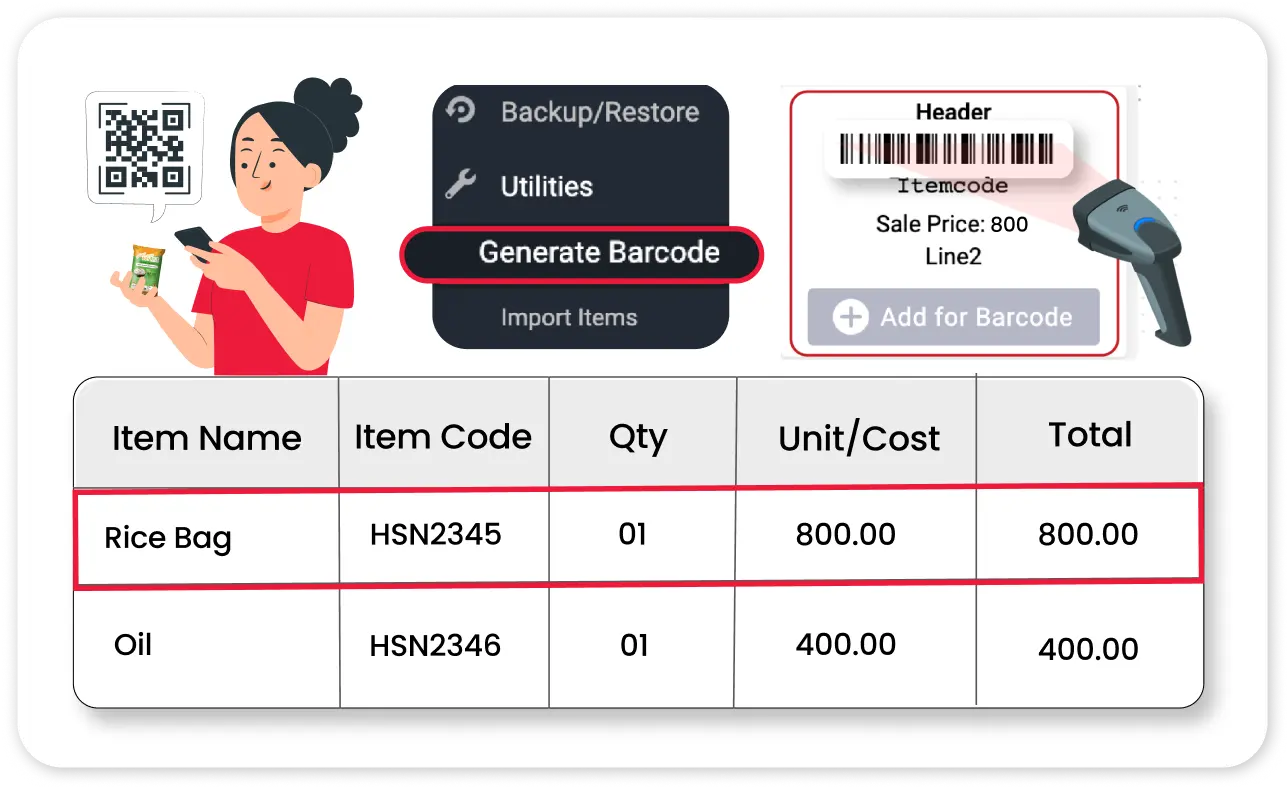
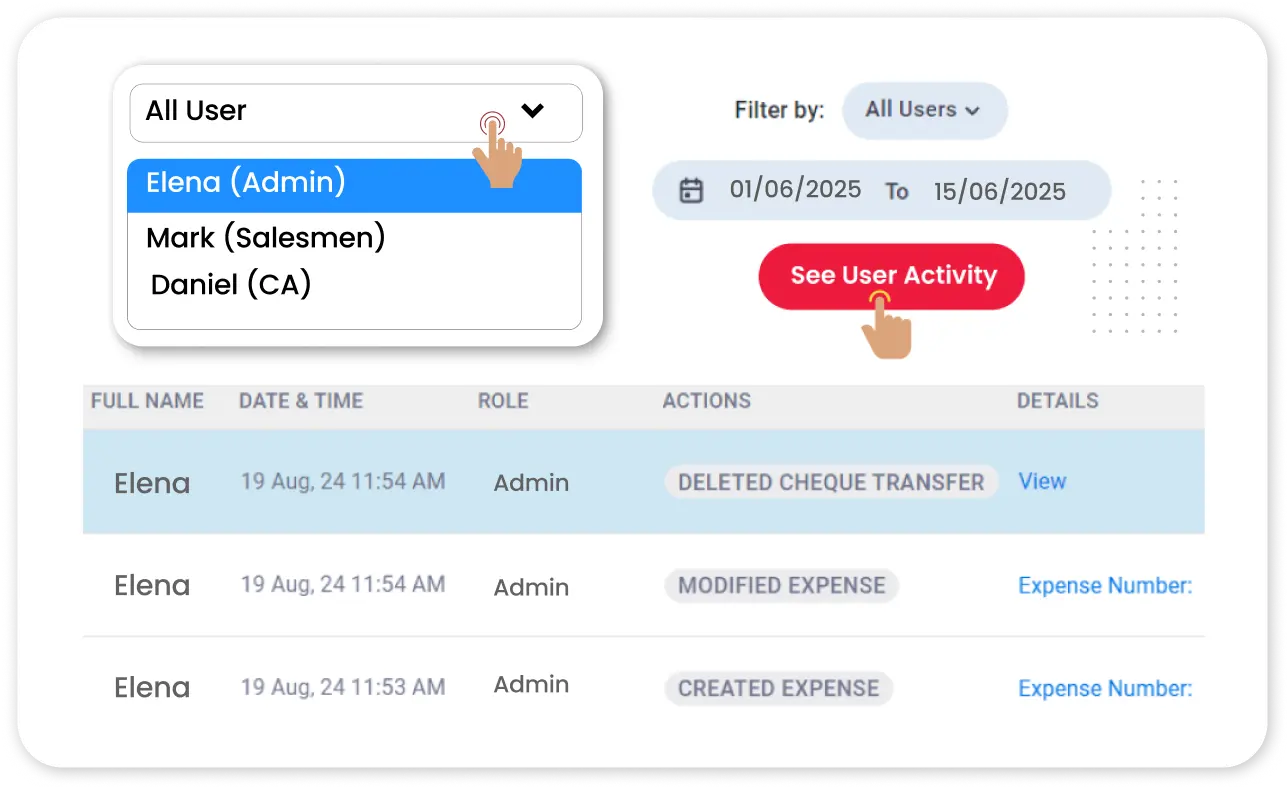
User Role Management
Vyapar gives you full control over employee access and ensures secure data management.
- Create Staff Accounts: Add multiple user profiles for your team with access control.
- Set Permissions: Assign specific roles to employees and control which features they can access.
- Audit Trail: Track who made what changes to your POS system with Vyapar’s audit trail feature.
Cash & Bank Management
Track all your financial transactions from one place.
- Add Accounts: Record both cash and bank transactions in one unified dashboard.
- Track Inflows & Outflows: Monitor all deposits and withdrawals and analyze cash flow.
- Cash Flow Reports: Generate daily or monthly cash flow reports to track your business’s financial health.
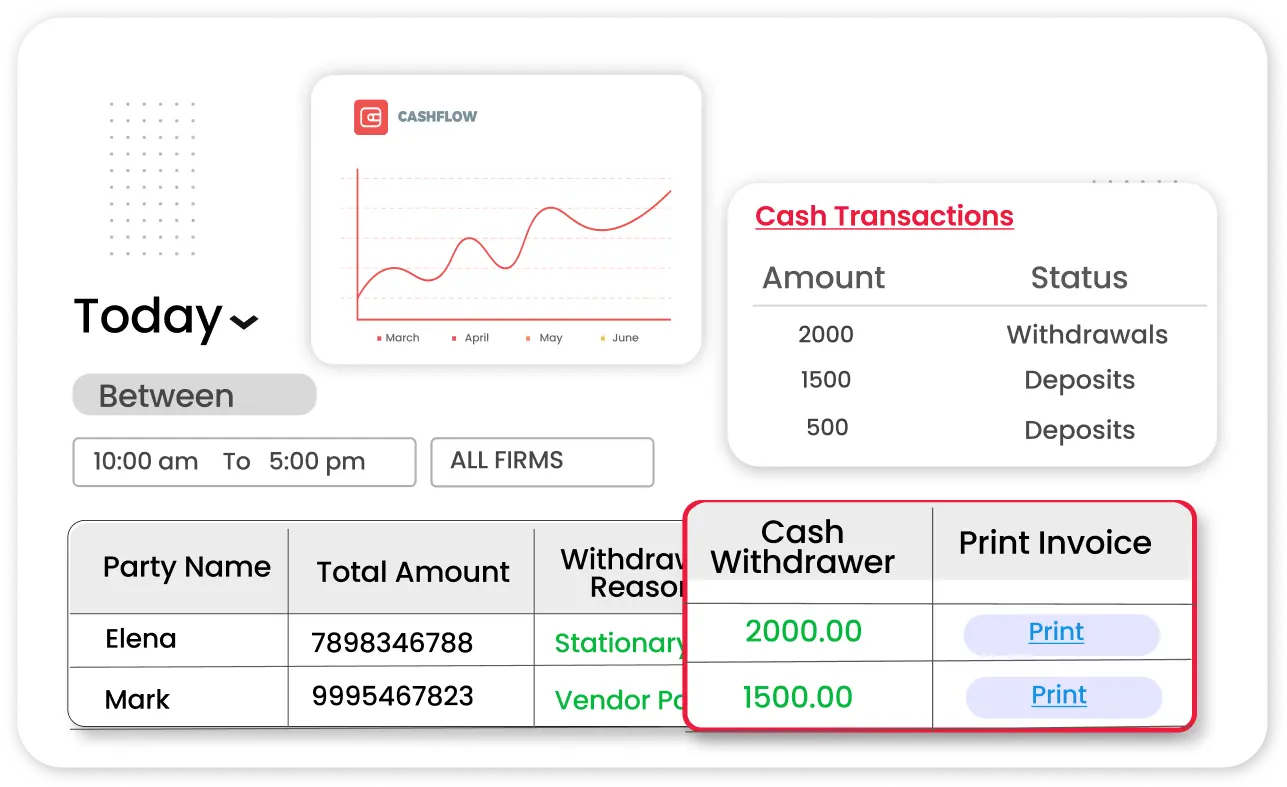
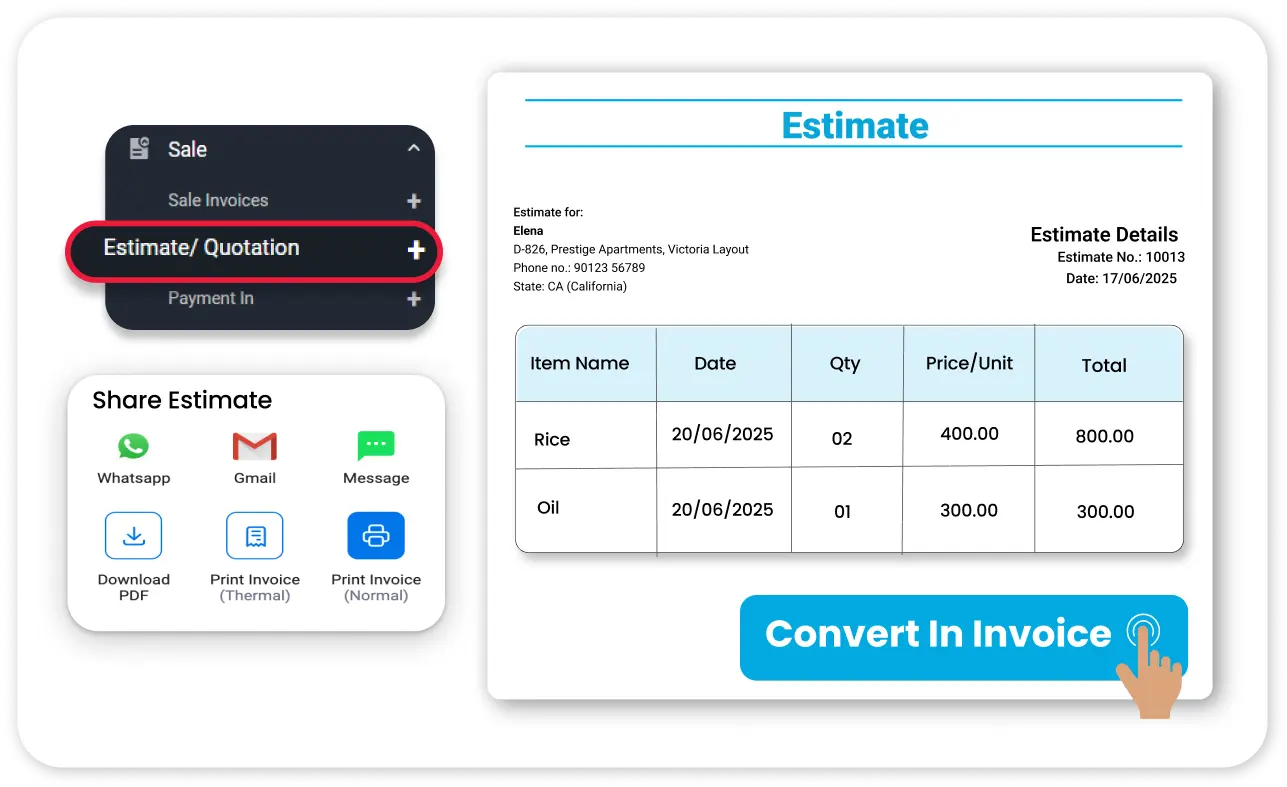
Quotation & Estimates
Send professional quotes to potential customers and convert them into invoices effortlessly.
- Create Quotes: Generate detailed quotations with item descriptions, taxes, and pricing.
- Convert Quotes to Invoices: Convert your quotes to invoices with a single click once they are accepted.
- Send Quotes Digitally: Share quotes through email or WhatsApp directly from the POS software.
Sales Order & Delivery Tracking
Keep track of your customer orders and deliveries seamlessly.
- Manage Sales Orders: Record customer orders before processing sales to avoid missed transactions.
- Track Deliveries: Mark items as delivered or pending for better order management.
- Generate Challans: Create delivery notes and print them as needed for smooth order tracking.
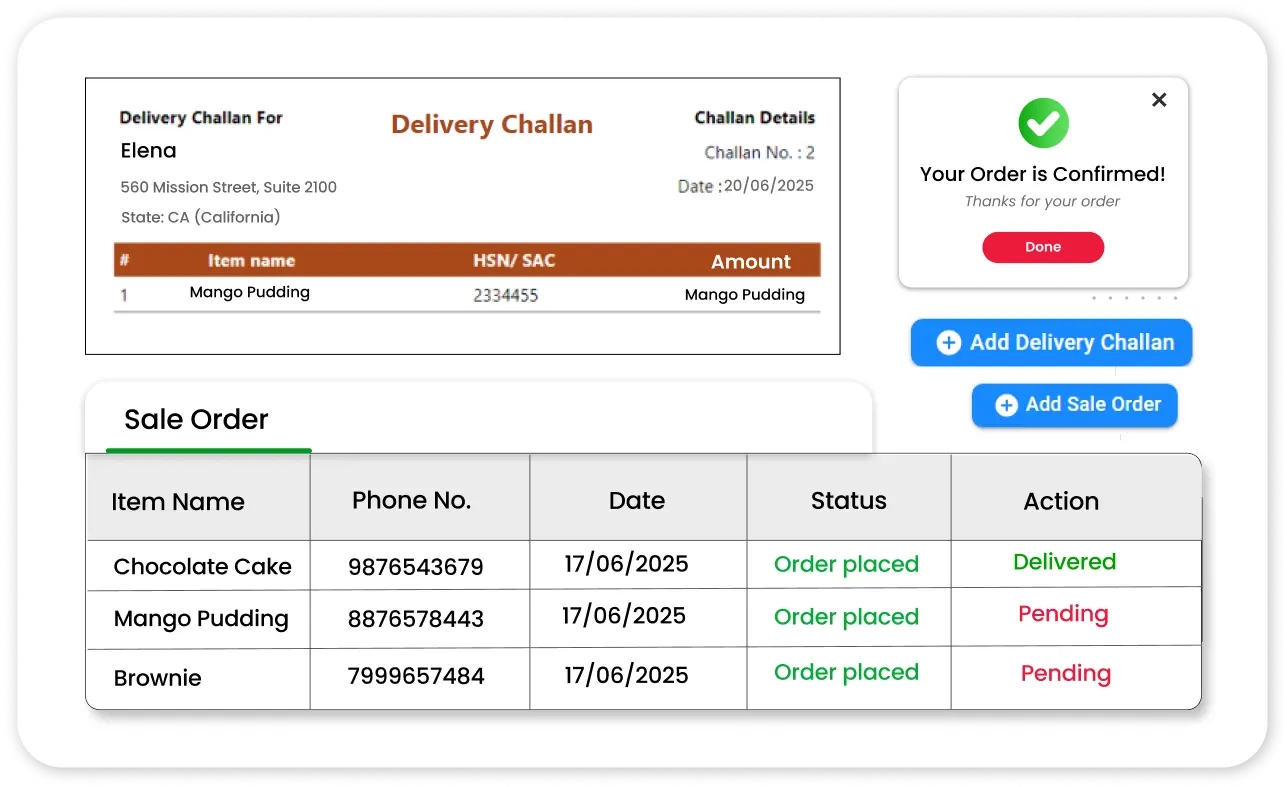
Why Vyapar is the Best POS Software for Small Business
Cost-Effective for New Entrepreneurs
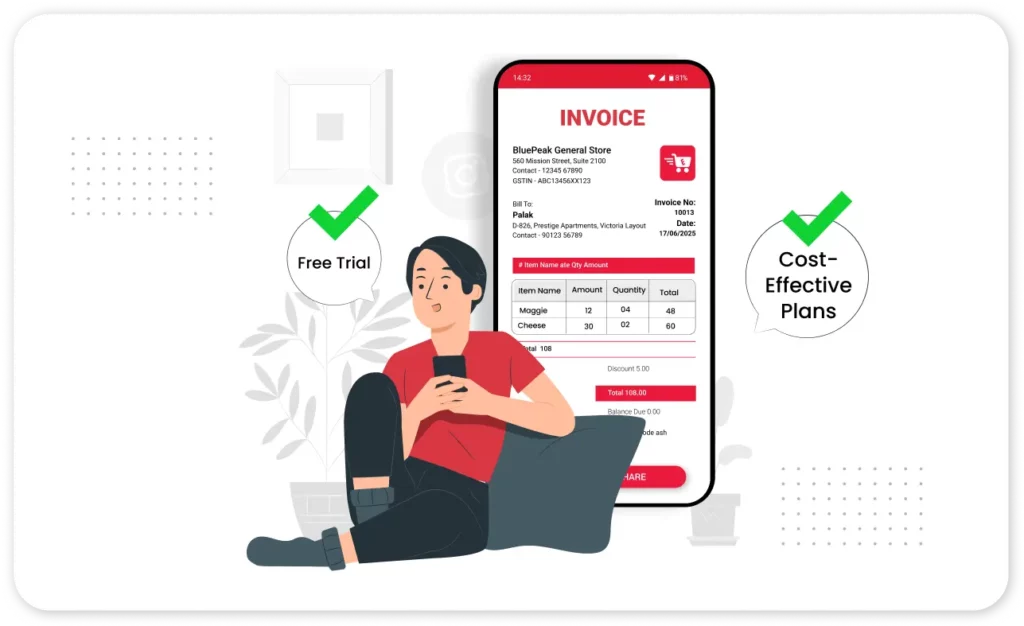
Vyapar offers a free version with essential features for startups and small business owners. You can access tools for invoicing, sales tracking, and inventory management without hidden fees
User-Friendly Interface
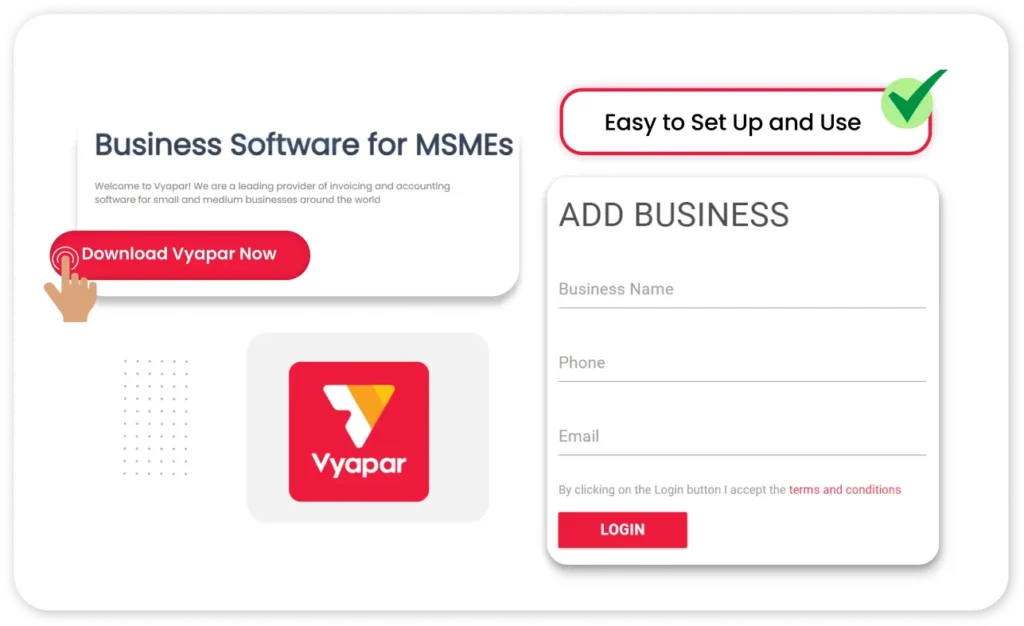
Vyapar’s POS software is designed to be intuitive and easy to use. Set up your system quickly and start processing sales and managing inventory with minimal learning curve
Offline Mode for Uninterrupted Business
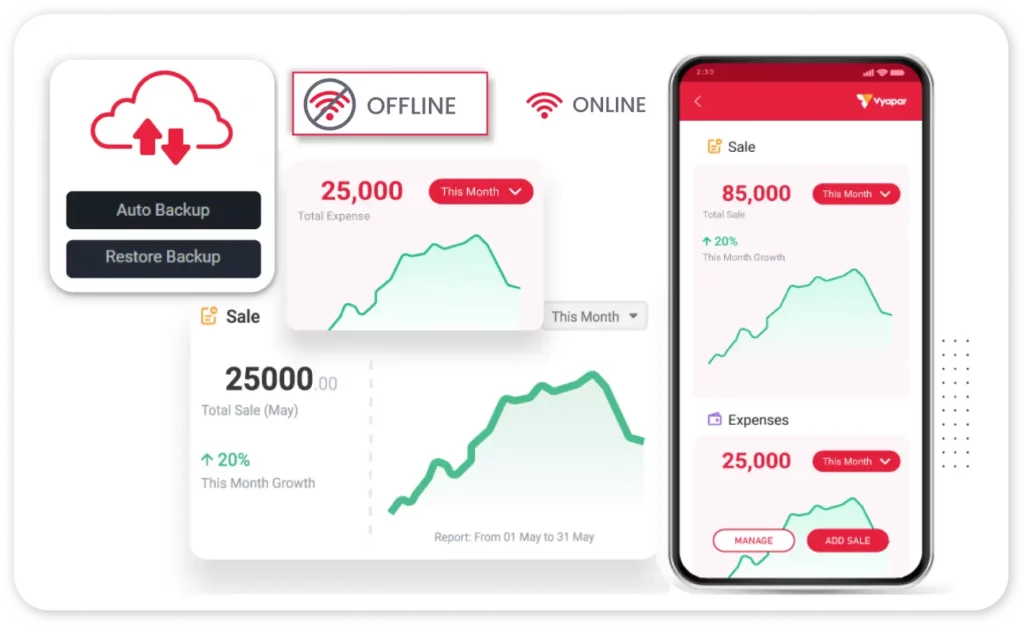
Vyapar works offline, allowing you to continue making sales and managing inventory, even in areas with unstable internet connectivity. Your data automatically syncs once you’re back online.
Works Across Multiple Devices
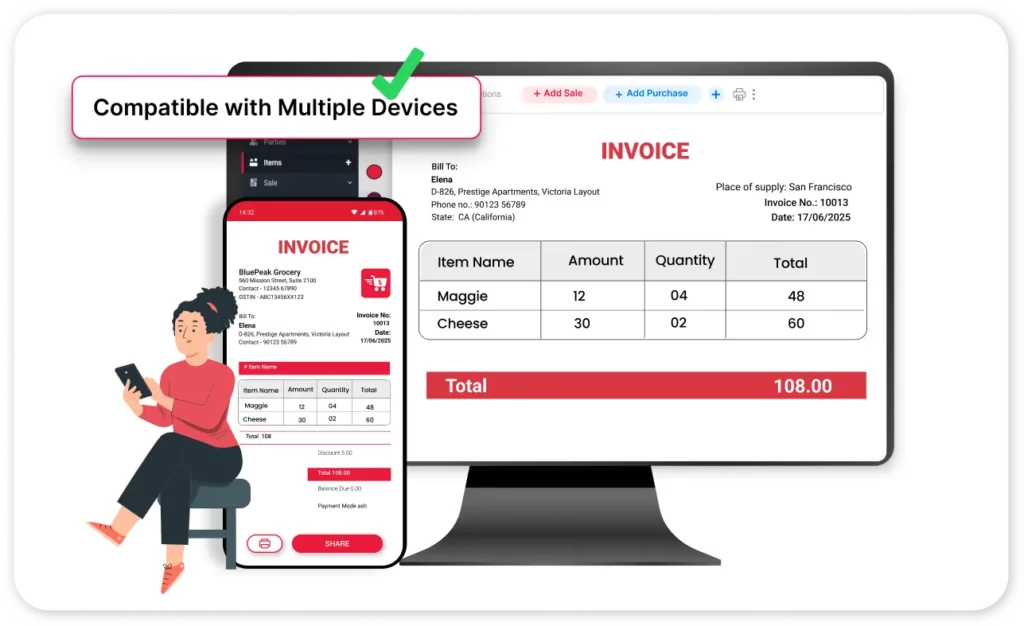
Vyapar is compatible with both desktop and mobile devices, making it easy to manage your business wherever you go. Whether in-store or on-the-go, Vyapar keeps you connected.
Professional, Customizable Invoices
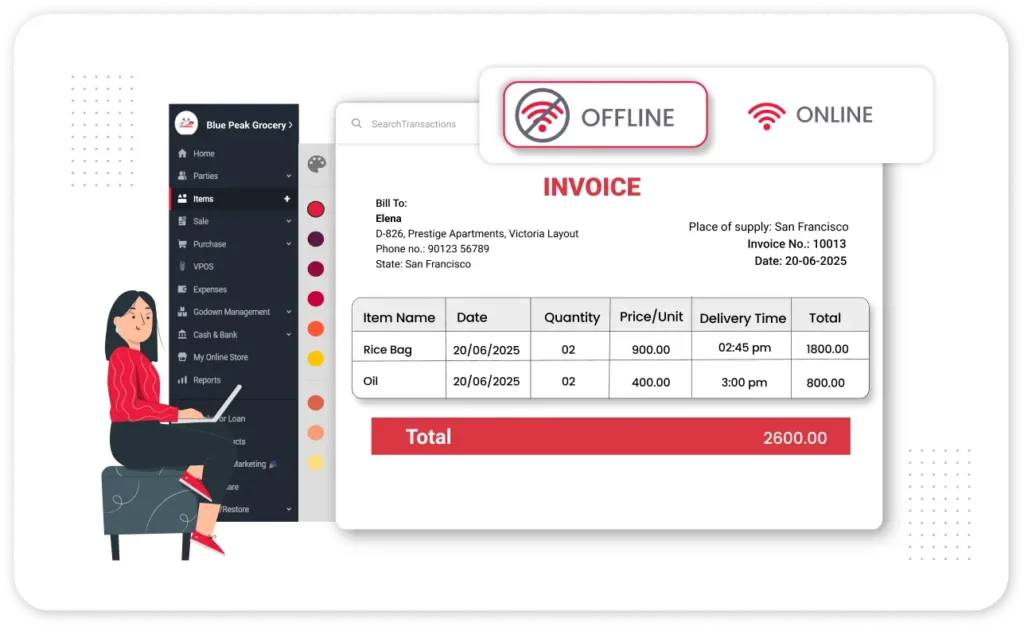
Vyapar helps you generate professional invoices that boost your brand’s credibility. You can customize your invoice templates with your logo, color scheme, and other details for a consistent brand image.


Get a Free Demo
Industries That Benefit from Vyapar’s POS Software
Retail Businesses
Retailers can benefit immensely from Vyapar’s POS software as it streamlines sales operations, inventory management, and customer data tracking. With quick payment processing and barcode scanning, the software ensures fast and smooth transactions—even during peak business hours. Real-time inventory tracking with automated low-stock alerts helps avoid both stock-outs and overstocking, ensuring shelves are always ready for customers. Additionally, Vyapar allows you to track customer purchase history and preferences, making it easy to create personalized offers and promotions that boost loyalty and repeat business.
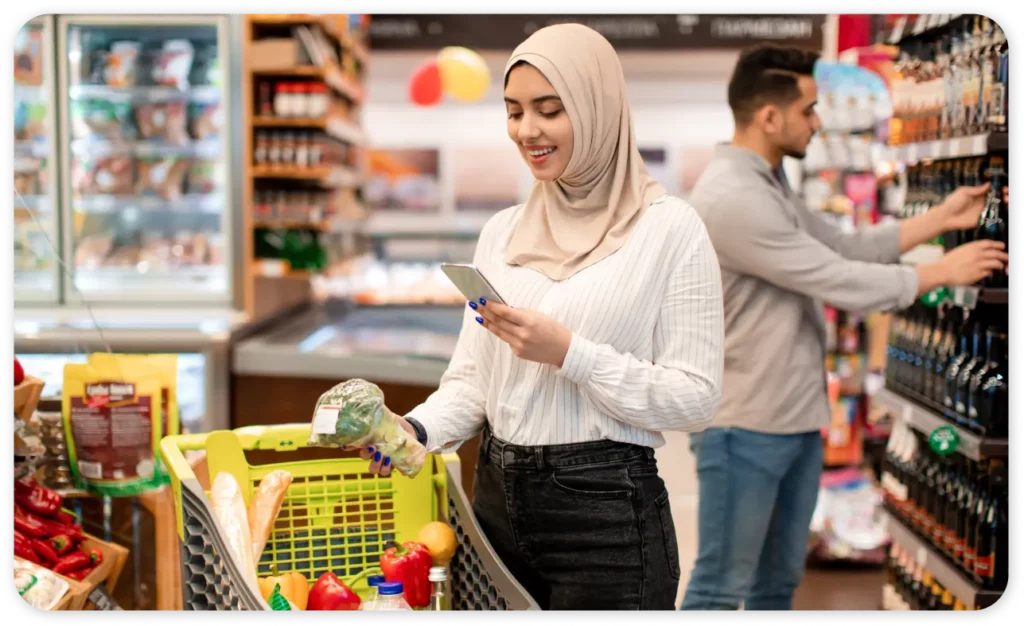
Restaurant Industry
Vyapar’s POS software is a great tool for restaurants and cafes to efficiently manage orders, payments, and inventory in one unified system. It simplifies handling dine-in, takeaway, and delivery orders, allowing you to track everything from a single dashboard. With easy menu customization, you can update item names, prices, or availability in real time without any hassle. The software also helps monitor table-wise orders and delivery status, reducing errors, streamlining kitchen operations, and ensuring faster, more accurate service for your customers.

Wholesale Distribution
Wholesale distributors benefit greatly from Vyapar’s POS software by efficiently managing high volumes of inventory, sales orders, and deliveries through a single platform. The software allows you to handle extensive product catalogs with ease, offering real-time visibility into stock availability. It simplifies the entire order fulfillment process, ensuring that bulk orders are processed accurately and deliveries are dispatched on time. Additionally, Vyapar helps you maintain detailed customer records, making it easier to track payments, order history, and nurture long-term business relationships.

Service-Based Businesses
Service providers such as salons, spas, and repair shops can make the most of Vyapar’s POS software to manage daily operations with ease. It offers a seamless appointment scheduling feature that lets you book, manage, and track customer appointments without any confusion. The software also simplifies payment tracking by helping you monitor service charges, tips, and overall payments for each customer, ensuring better financial control. With detailed customer records, you can maintain a history of services, note client preferences, and gather feedback—building stronger relationships and improving customer retention.
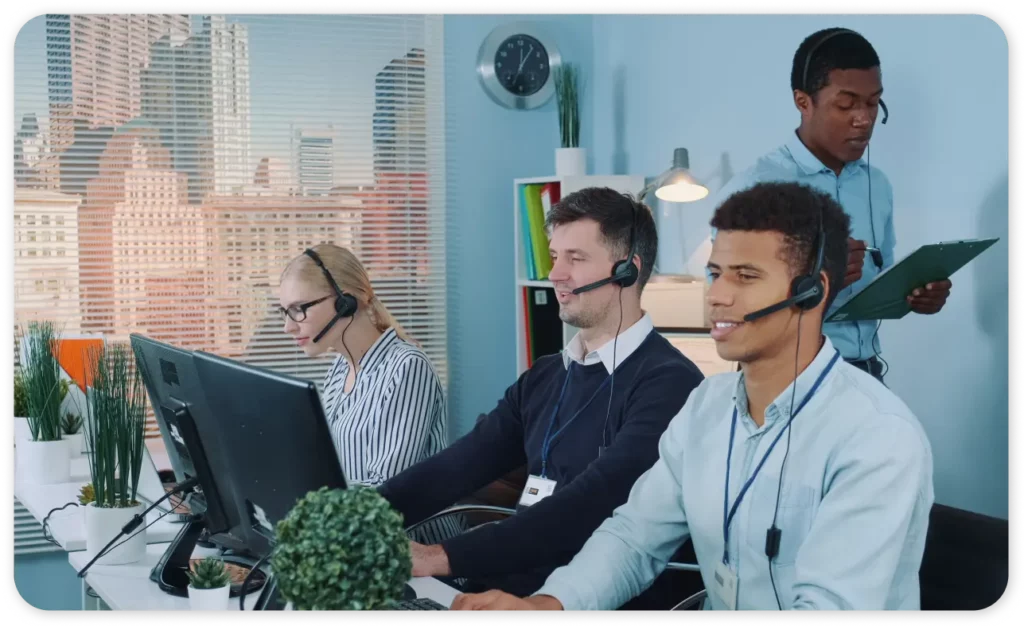
Manufacturing Industry
Manufacturers benefit from Vyapar’s POS software by streamlining key operations such as sales, inventory management, and production planning. The software enables real-time tracking of raw materials and finished goods, helping maintain optimal stock levels and preventing production delays. It also simplifies order management by allowing you to handle both sales and purchase orders seamlessly, ensuring accurate planning and on-time deliveries. Additionally, Vyapar helps you track manufacturing costs, labor expenses, and other overheads, giving you clear insights into profitability and helping you make informed business decisions.

Pharmacy and Healthcare
Pharmacies and healthcare providers benefit significantly from Vyapar’s POS system by streamlining inventory management and improving sales tracking. The software allows you to manage pharmaceutical stock with precision, including tracking expiration dates and batch numbers to stay compliant with health regulations. It also offers efficient prescription management by maintaining detailed records of customer prescriptions, ensuring both accuracy and regulatory compliance. With built-in sales analytics, Vyapar helps you monitor buying patterns and predict demand, allowing you to adjust stock levels proactively and avoid both shortages and overstocking.

Frequently Asked Questions (FAQs’)
Vyapar Helps You Do More Than Just POS
Explore our powerful tools designed to simplify your finances, inventory, and invoicing — all in one place.
Accounting Software
Easily manage your business finances without hiring a full-time accountant. Track every transaction, stay on top of income and expenses, and view insightful financial reports to make better decisions. Vyapar’s accounting tool gives you complete control in just a few clicks.
Inventory Management
Gain real-time visibility into your stock levels. Track incoming and outgoing inventory, get low-stock alerts, manage batches, and avoid overstocking or shortages. All your product movement is recorded and synced in one platform.
Invoicing Software
Create and send professional-looking invoices in just a few seconds. Personalize your invoice with your business logo, payment terms, and branding — and track payments with automatic reminders so you never miss a due date.




