Invoicing Software For Small Business
Looking for the best billing software for your small business? Vyapar helps you create professional invoices, track payments, and manage your billing operations seamlessly—whether you’re working online or offline.
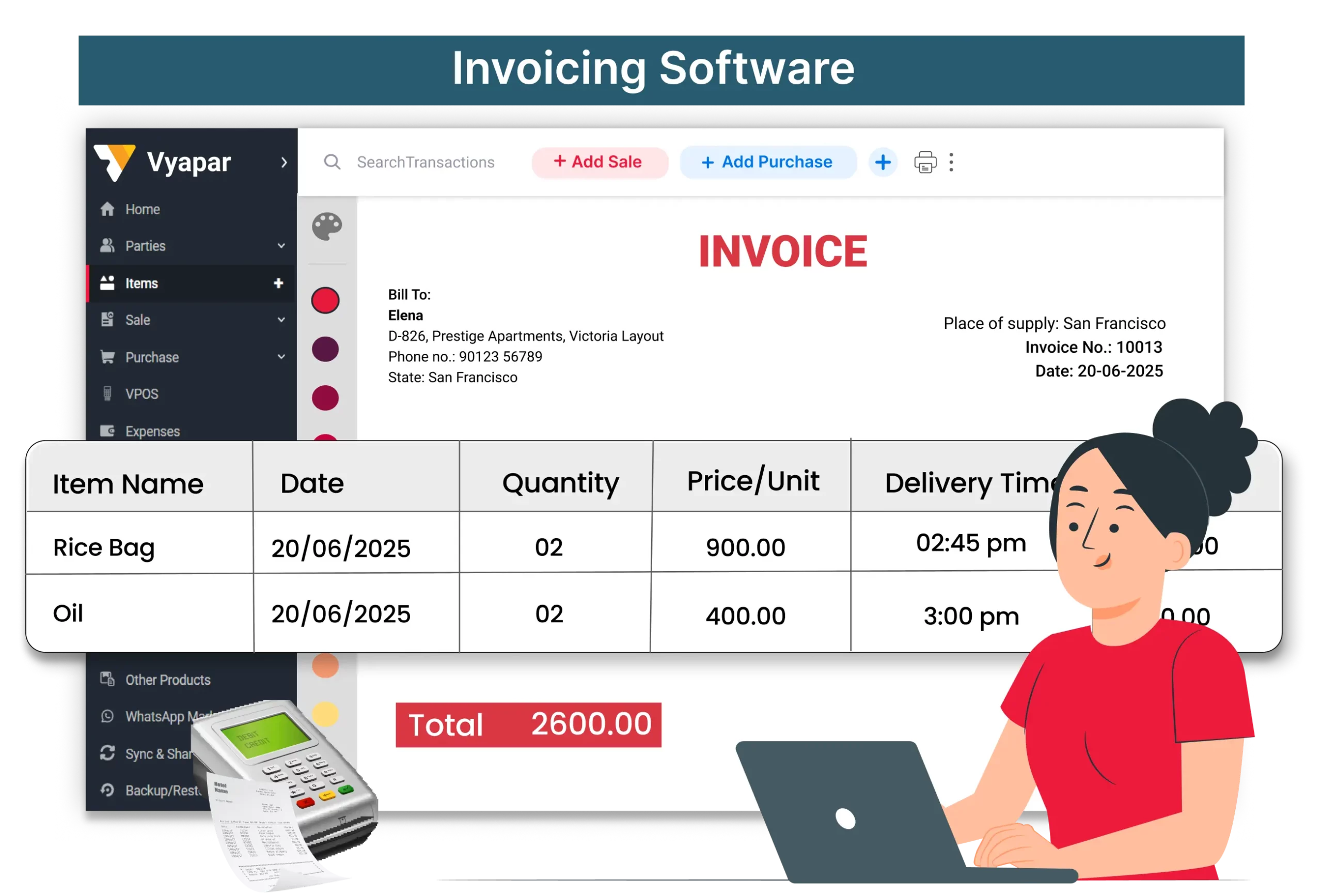
Why Vyapar Invoicing Software is Perfect Choice for Your Business?

Features
Basic Invoicing Software
Invoicing Software
Accounts Payable/Receivable
Customizable Invoices
TAX Compliance Support
User Interface & Ease of Use
Balance Sheet Report
Multi-User Access
Expense Tracking
E-Invoice Creation
Stock Tracking
Real-Time Online Sync
Features of the Best Billing Software for Small Business
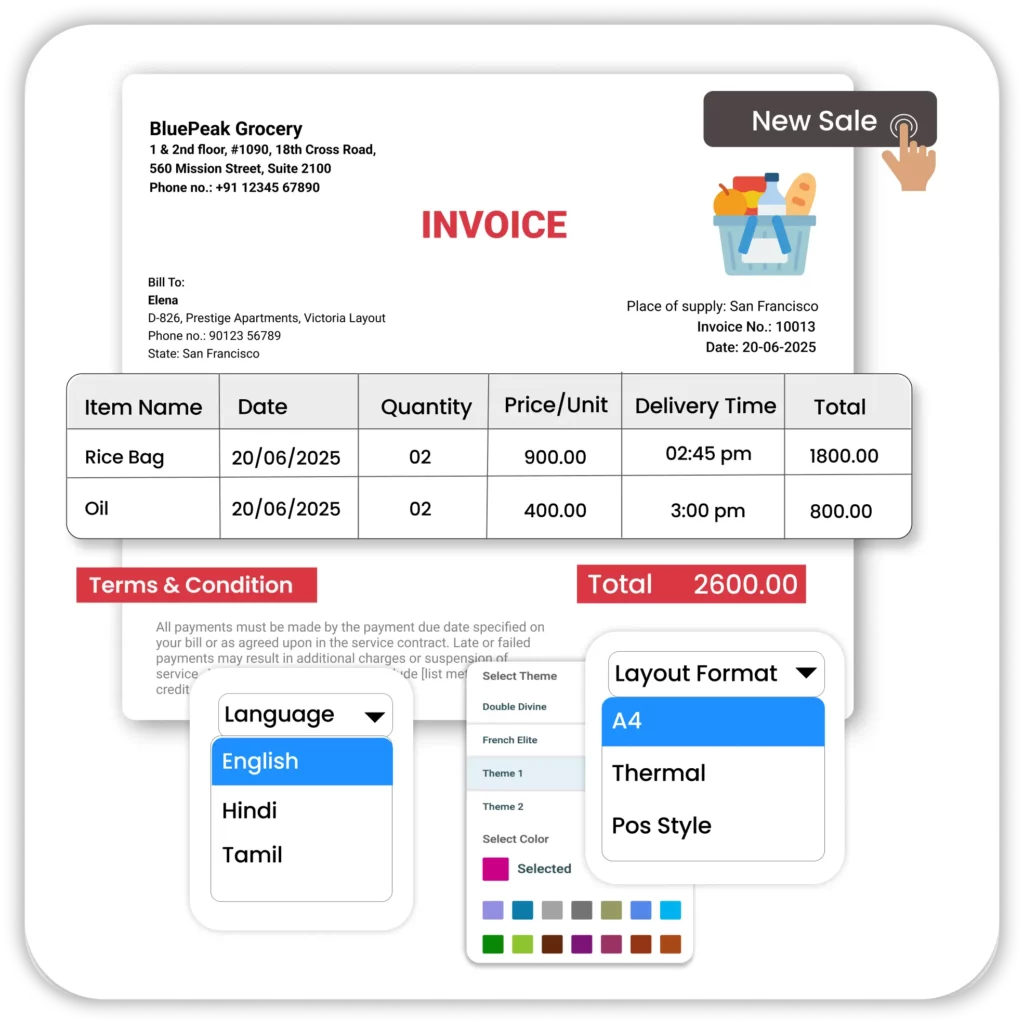
Quick Invoice Creation
Vyapar simplifies your billing operations by allowing fast, professional, and accurate invoice generation.
- Generate Invoices in Seconds: Head to the ‘New Sale’ or ‘New Purchase’ section and create compliant invoices in just a few clicks.
- Customisable Language Fields: Vyapar supports English by default, but all fields can be edited to match your preferred terminology.
- Personalised Invoice Design: Add your logo, business colors, and other custom details through the ‘Invoice Settings’ menu.
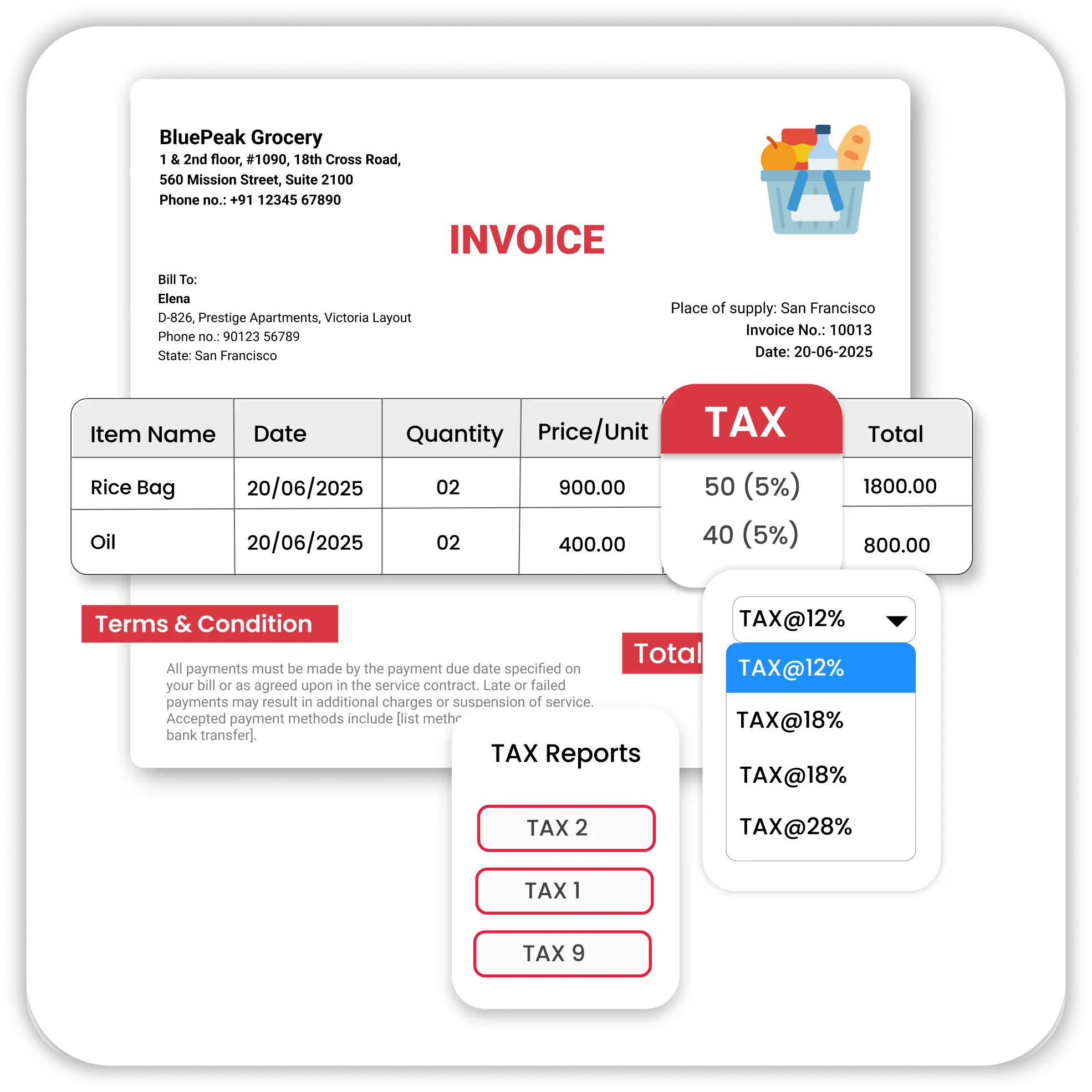
Compliant Tax Support
Stay tax-compliant across regions with Vyapar’s built-in tax features, suitable for businesses operating under different tax regimes.
- Add Business Tax IDs: Enter your tax registration numbers once under ‘Business Settings’ and they will automatically appear on all invoices.
- Automatic Tax Calculation: Select applicable tax rates while adding items—Vyapar calculates and includes them in the total automatically.
- Detailed Tax Summary: Every invoice includes a clear tax breakdown, making auditing and filing much simpler.
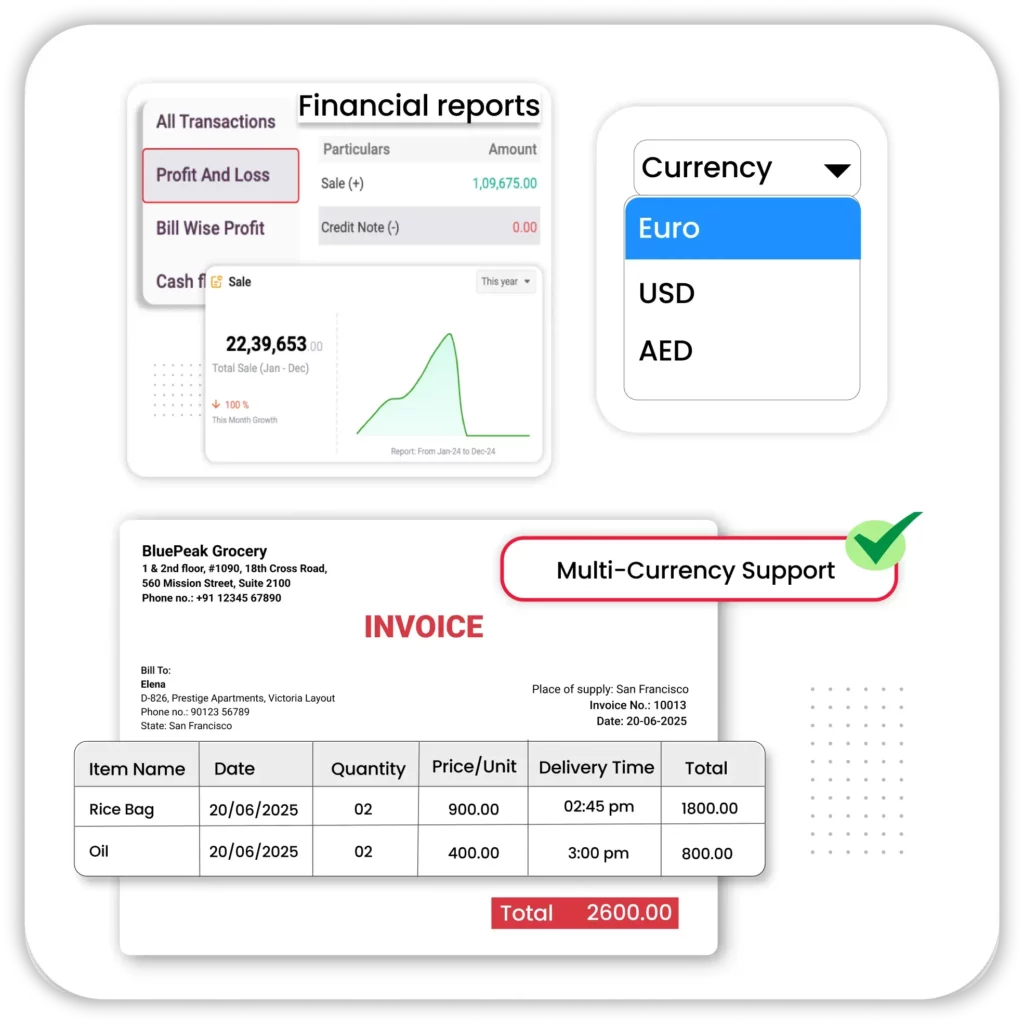
Multi-Currency Support
Vyapar’s billing software allows you to create invoices in various global currencies to suit your customers’ needs.
- Bill in Any Currency: Choose your preferred currency from the ‘Currency’ dropdown while billing.
- Set Currency by Customer: Assign a default currency to each customer when creating or editing their profile.
- Reports by Currency: Get sales, payments, and outstanding reports sorted by currency in the ‘Reorts’ section.
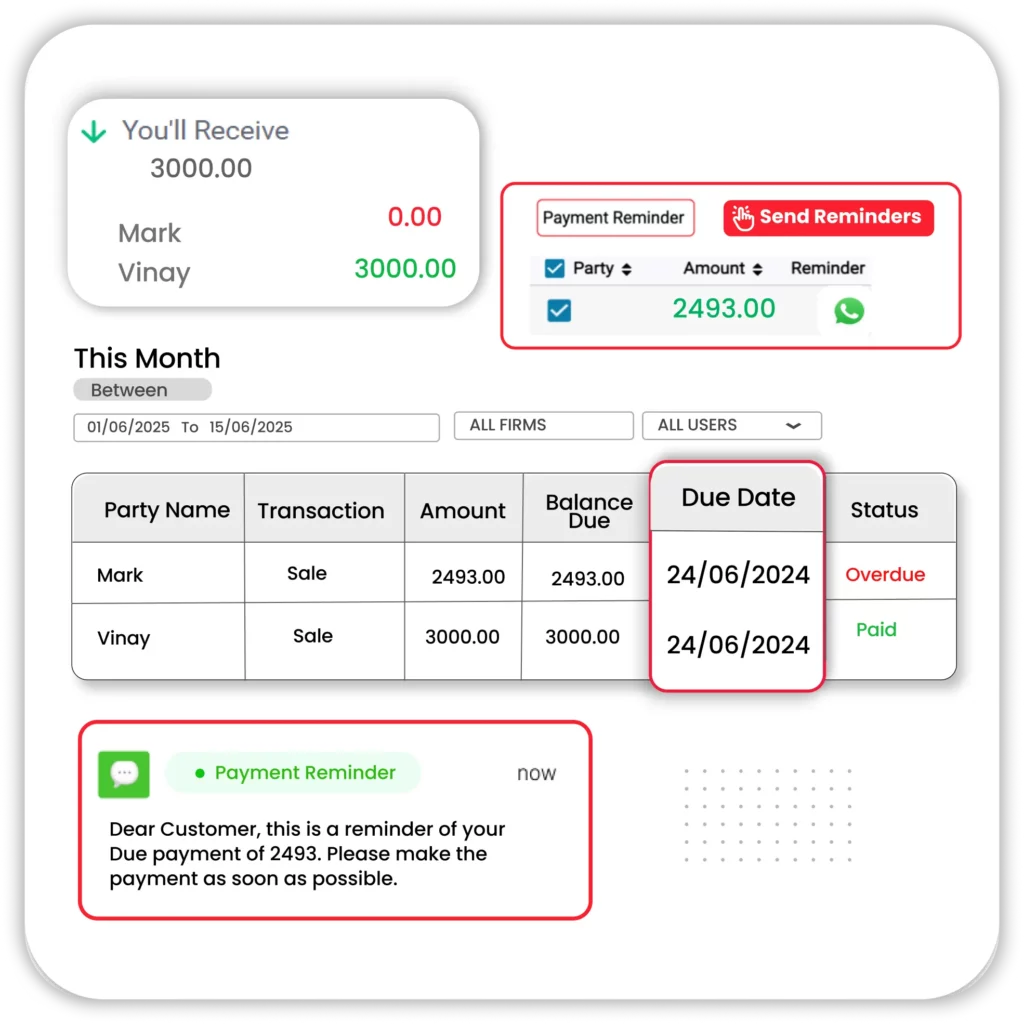
Smart Payment Tracking and Reminders
Get paid faster and improve your cash flow with Vyapar’s real-time payment tracking and reminder system.
- Know What’s Paid or Pending: View payment status directly on each invoice—paid, unpaid, or partially paid.
- Send Reminders: Use the ‘Receivables’ section to send payment reminders via WhatsApp or SMS.
- Set Due Dates: Add due dates while invoicing and get visual alerts for overdue payments.
Advanced Features Built for Small Business Billing
Inventory Management
Avoid stock-outs or overstocking with real-time inventory tracking.
- Real-Time Tracking: Check stock levels, stock value, and get alerts for low inventory.
- Auto Deduction on Sale: Every transaction updates your inventory count instantly.
- Add Detailed Items: Add products with pricing, tax, and unit information from the ‘Item Master.’
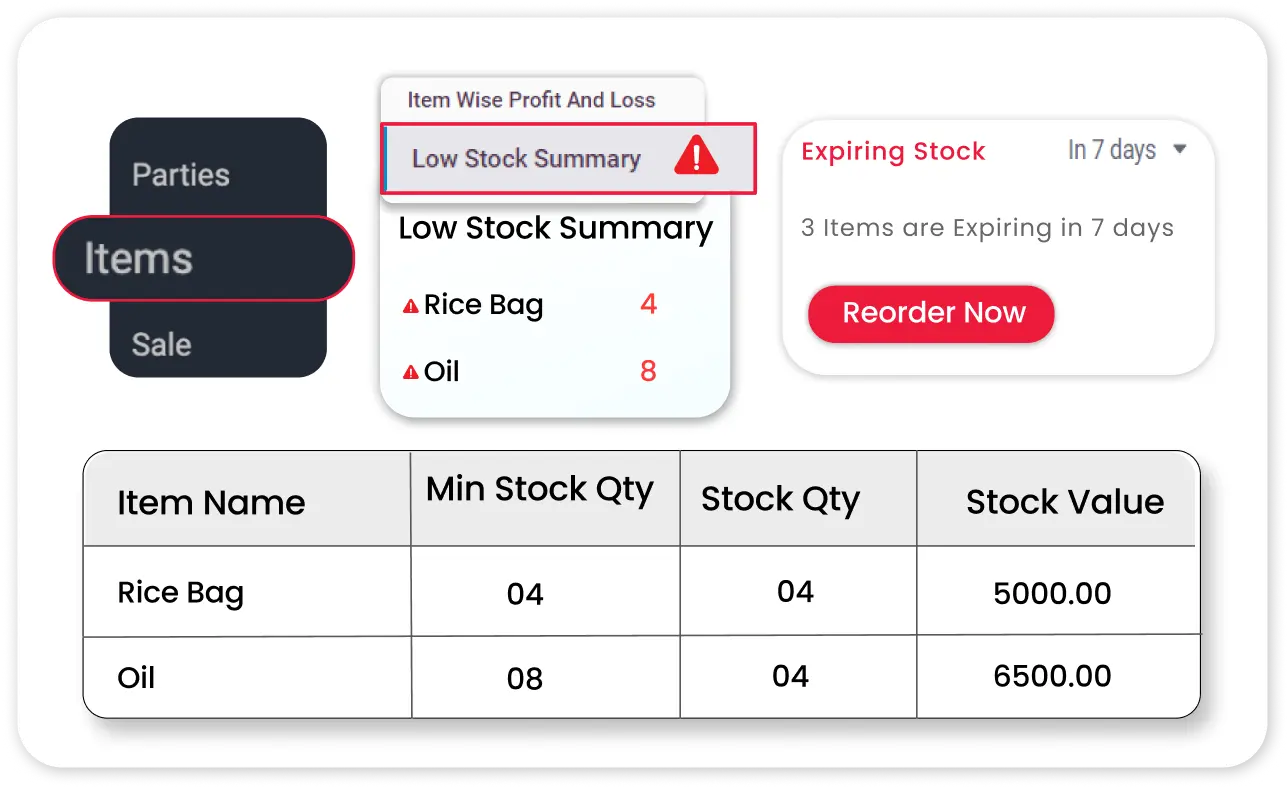
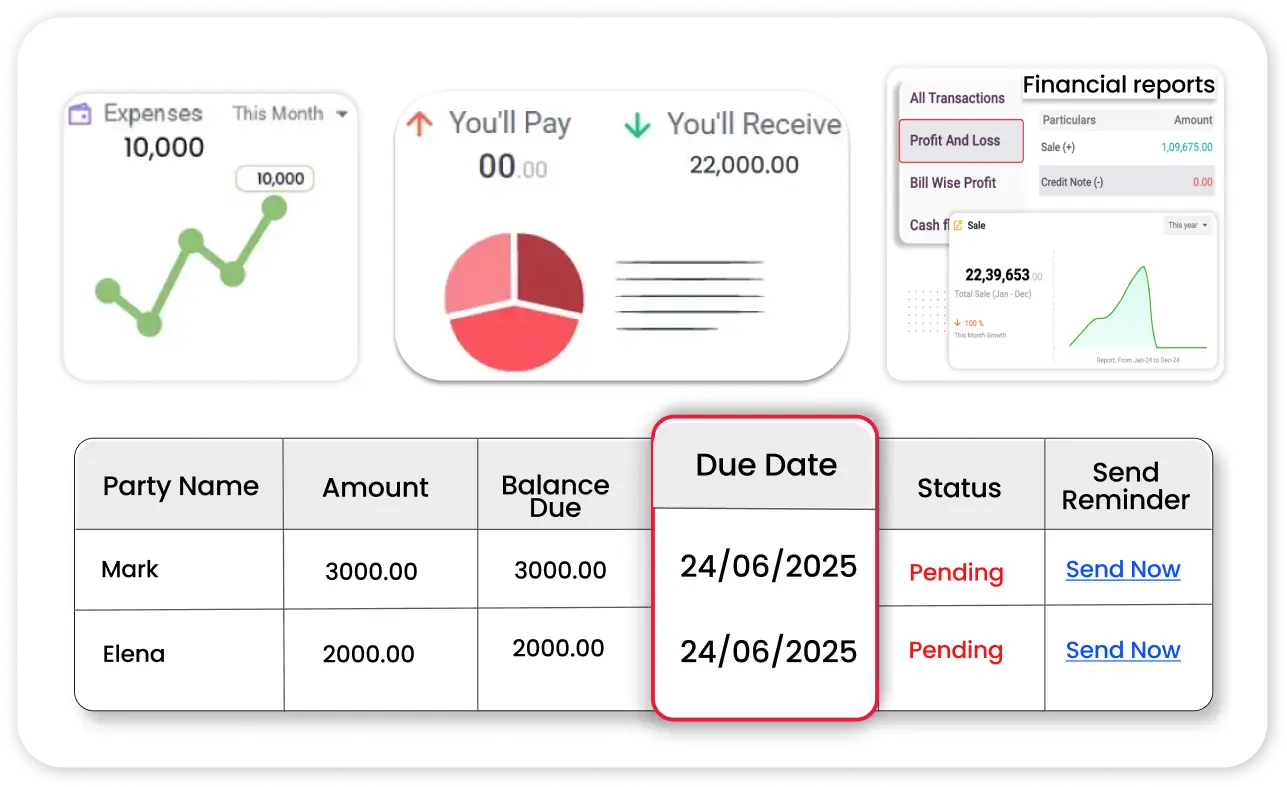
Business Dashboard & Insights
Get full visibility into your business performance.
- Overview Dashboard: Monitor total sales, expenses, and outstanding payments.
- Track Dues: Keep track of all customer and vendor balances.
- Visual Reports: Use charts and graphs to spot trends and assess growth.
Expense Tracking
Easily manage and categorize your business expenses.
- Add Daily Expenses: Track rent, utilities, salaries, or transportation costs.
- Categorise Costs: Label each entry for cleaner financial reporting.
- Download Reports: Export monthly expense summaries in PDF or Excel.
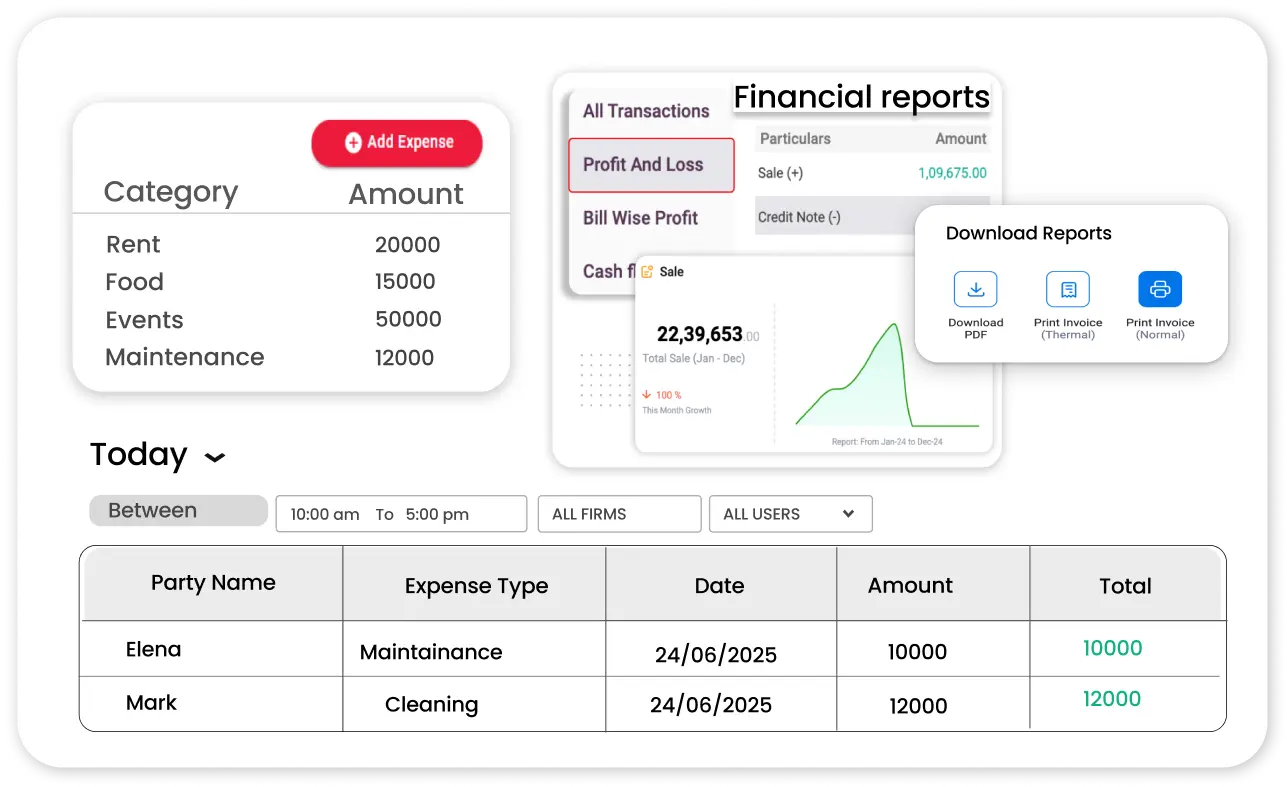
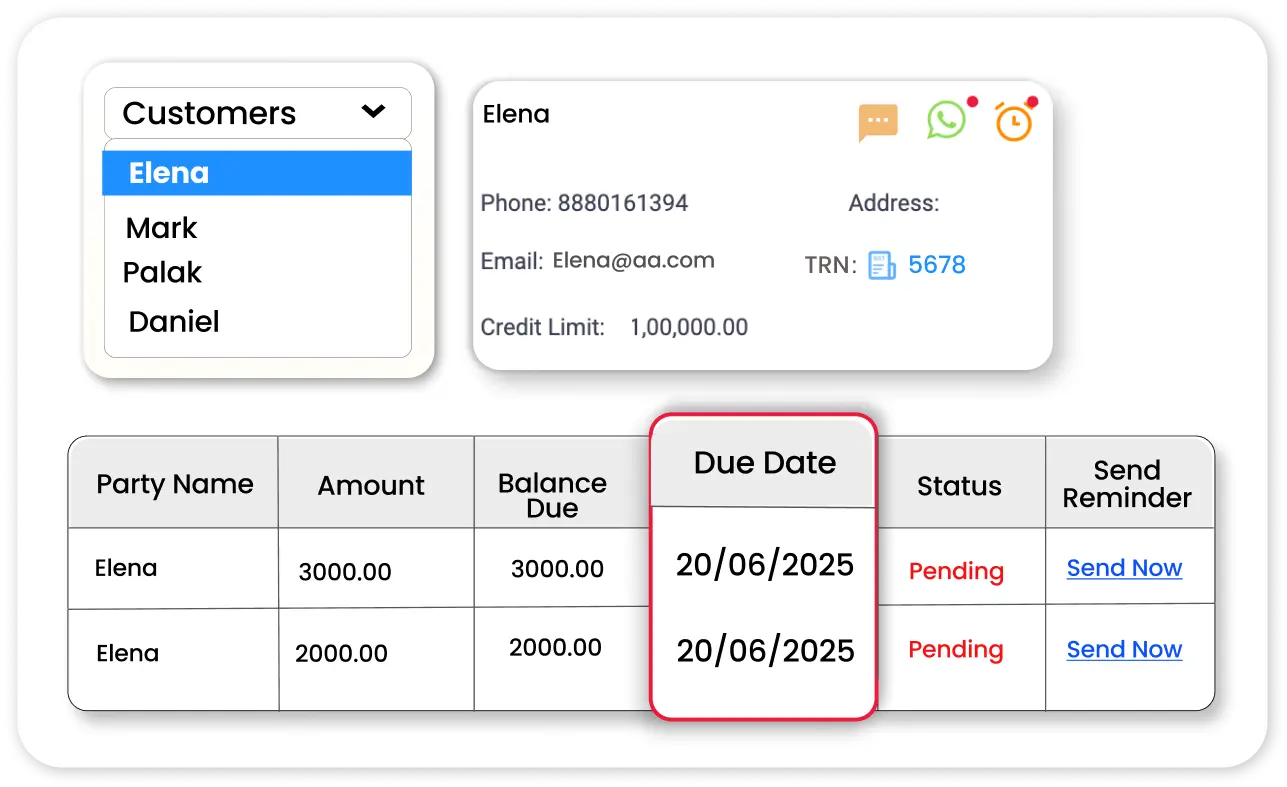
Customer Management
Build stronger relationships and keep detailed customer records.
- Store Customer Data: Save contact info, tax details, currency, and history.
- Check Transaction History: Review all invoices and payments made by each customer.
- Send Invoices Instantly: Share invoices through WhatsApp or email directly from the app.
Barcode Billing
Speed up checkout and eliminate billing errors.
- Scan to Add Products: Use barcode scanning for instant item entry.
- Generate Barcode Labels: Print barcodes from the ‘Item Settings’ menu.
- Error-Free Billing: Ensure accuracy even during busy hours.
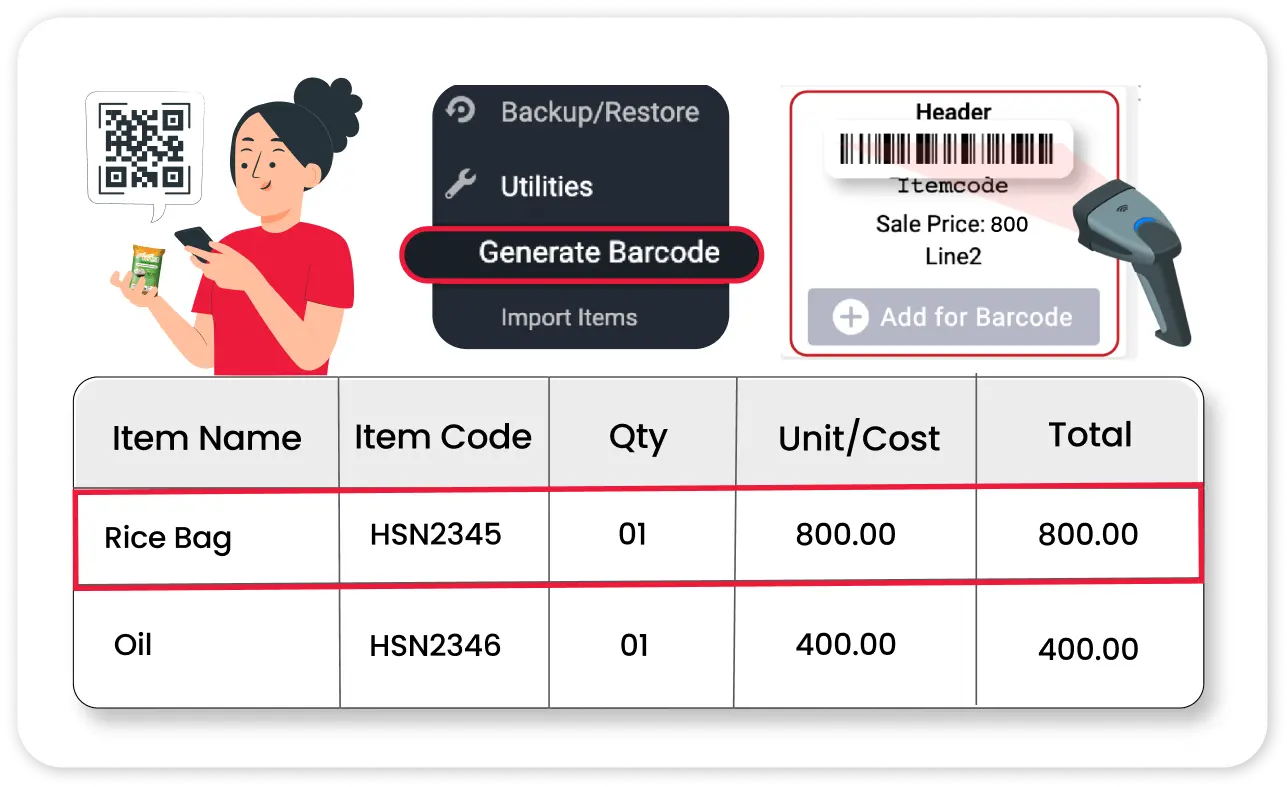
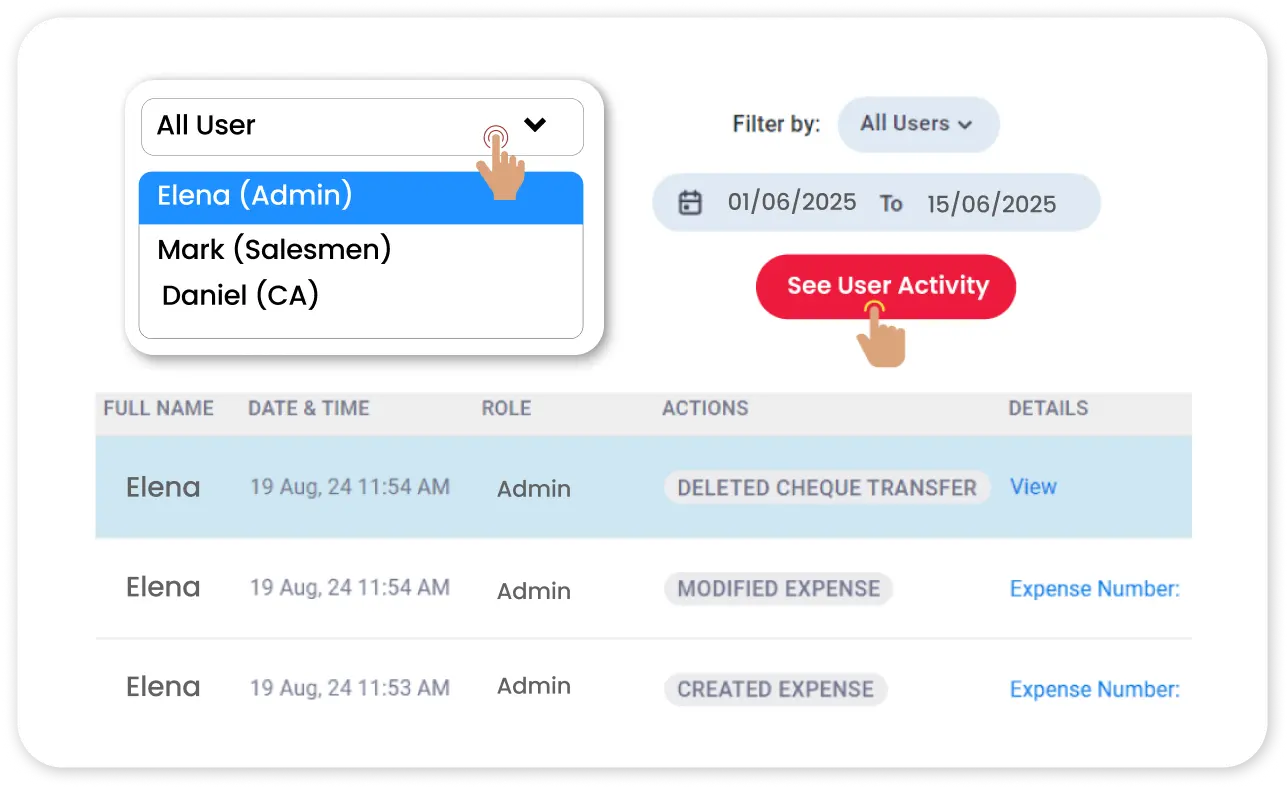
User Role Management
Control employee access and safeguard your data.
- Add Staff Accounts: Create multiple user profiles for your team.
- Set Access Permissions: Restrict or allow access to specific features.
Audit Trail: Monitor who made what changes within the system.
Cash & Bank Management
Track all your financial transactions in one place.
- Add Accounts: Record both cash and bank transactions under one dashboard.
- Track Inflows & Outflows: Keep a clear log of deposits and withdrawals.
- View Cash Flow: Analyze trends with daily or monthly cash flow reports.
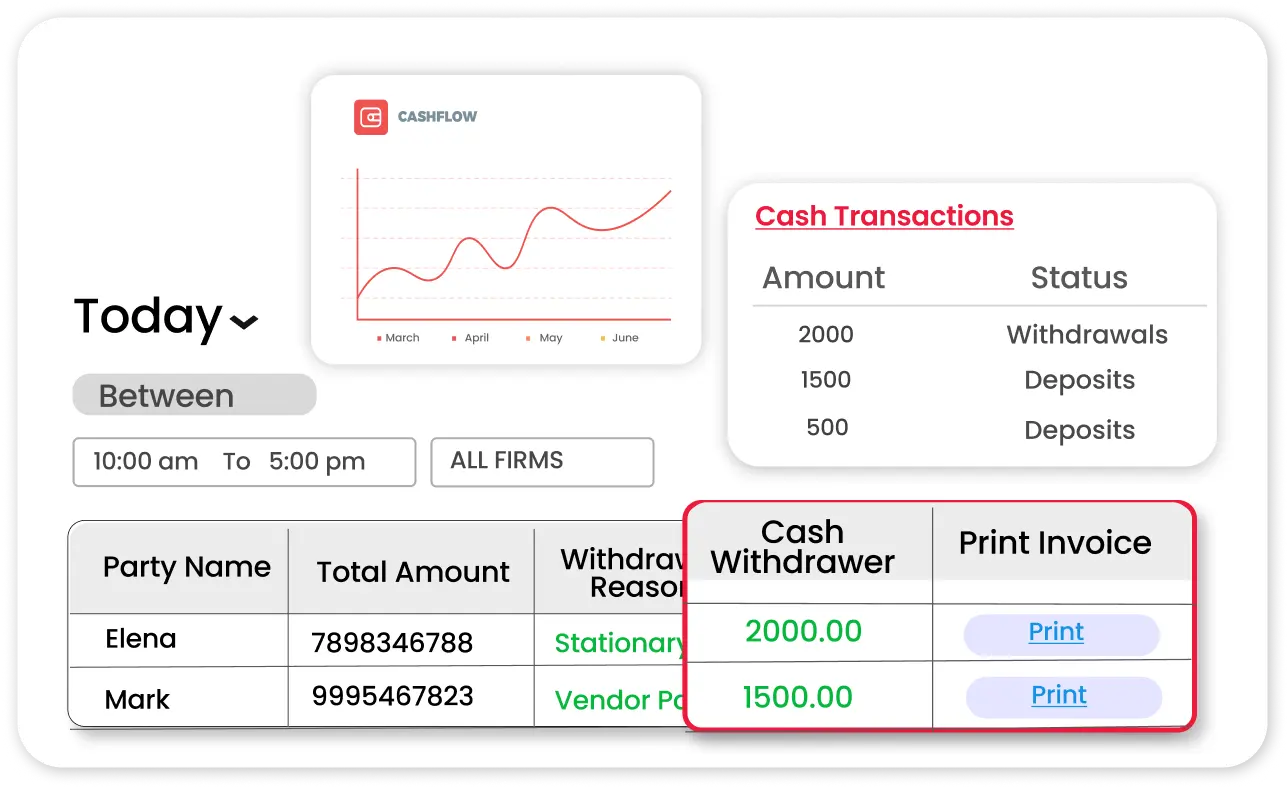
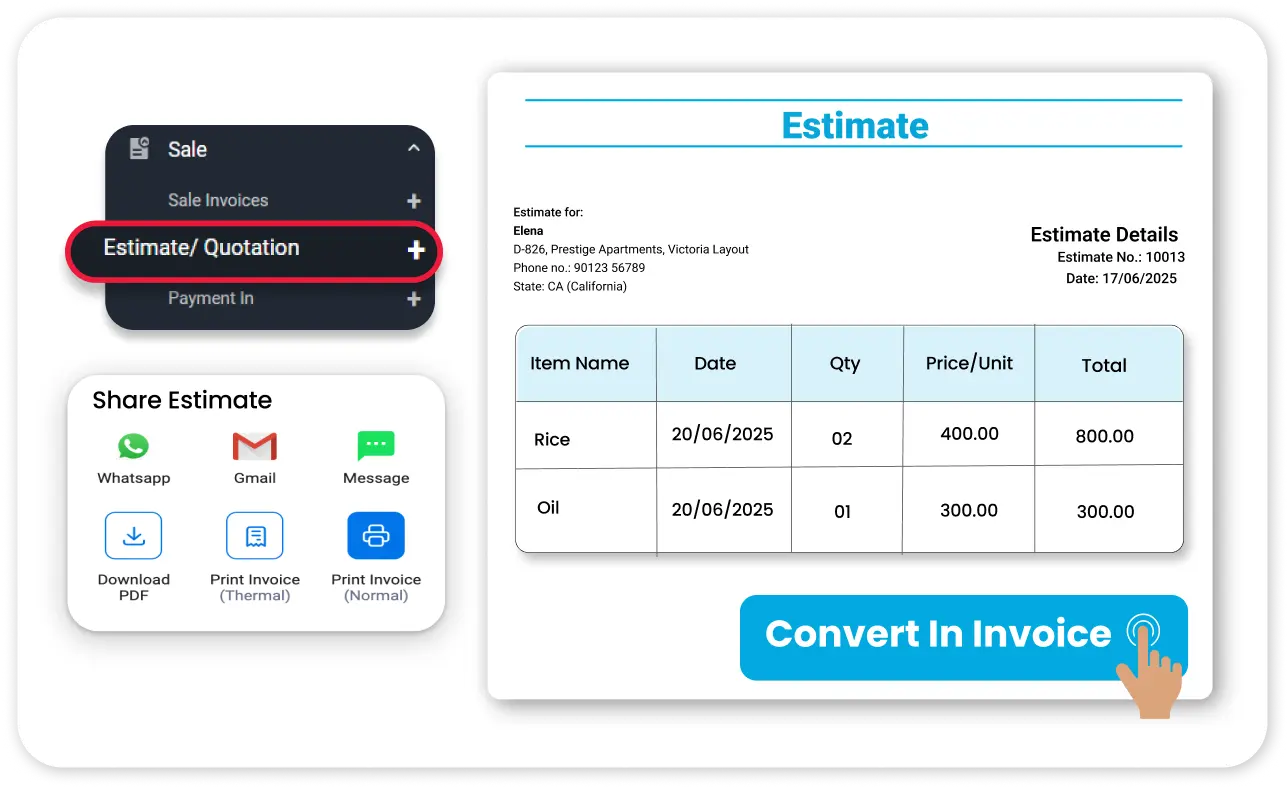
Quotation & Estimates
Send professional quotes and convert them into invoices effortlessly.
- Create Quotes: Generate detailed quotations with item descriptions and taxes.
- Convert to Invoices: Turn quotes into invoices with a single click.
- Share Digitally: Send estimates via email or WhatsApp directly.
Sales Order & Delivery Tracking
Manage orders and deliveries from the same platform.
- Add Orders Before Billing: Record customer intent using the ‘Sales Order’ module.
- Track Delivery: Mark items as delivered or pending.
- Generate Challans: Create delivery notes and print them as needed.
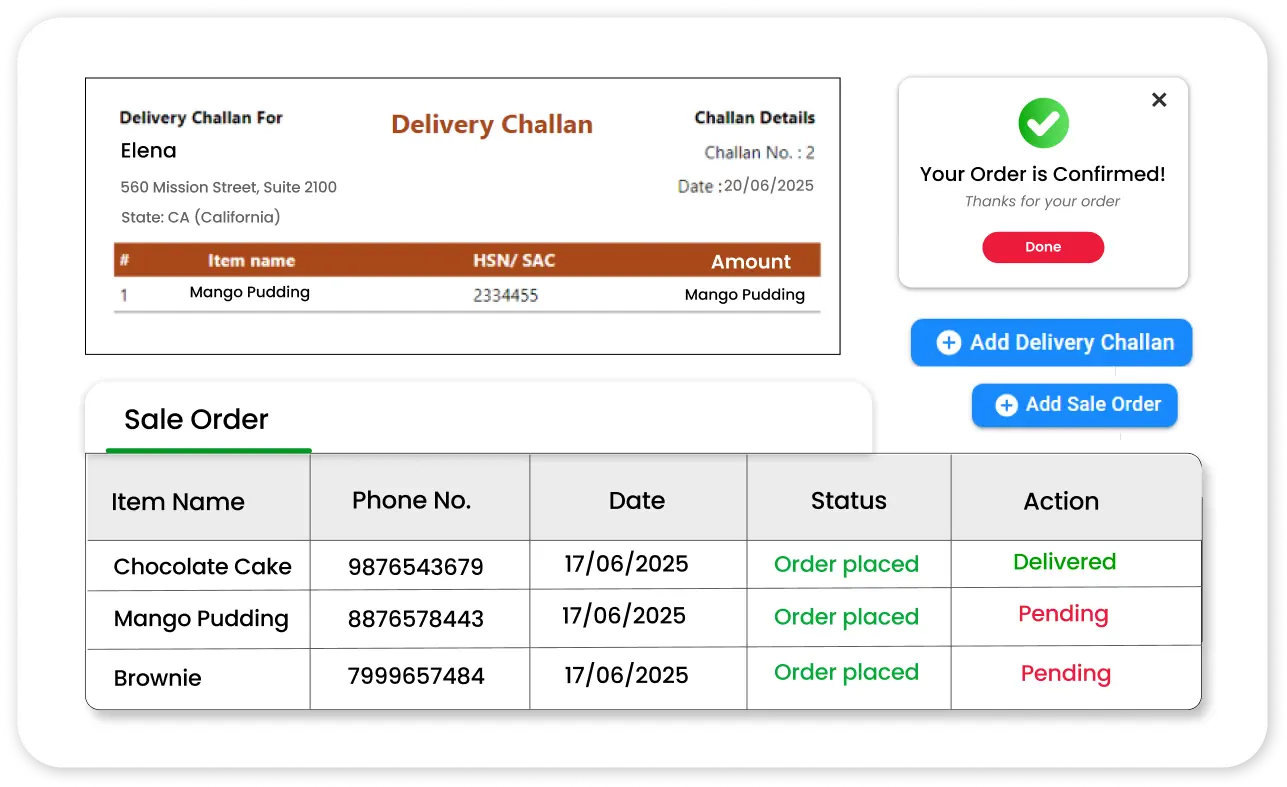
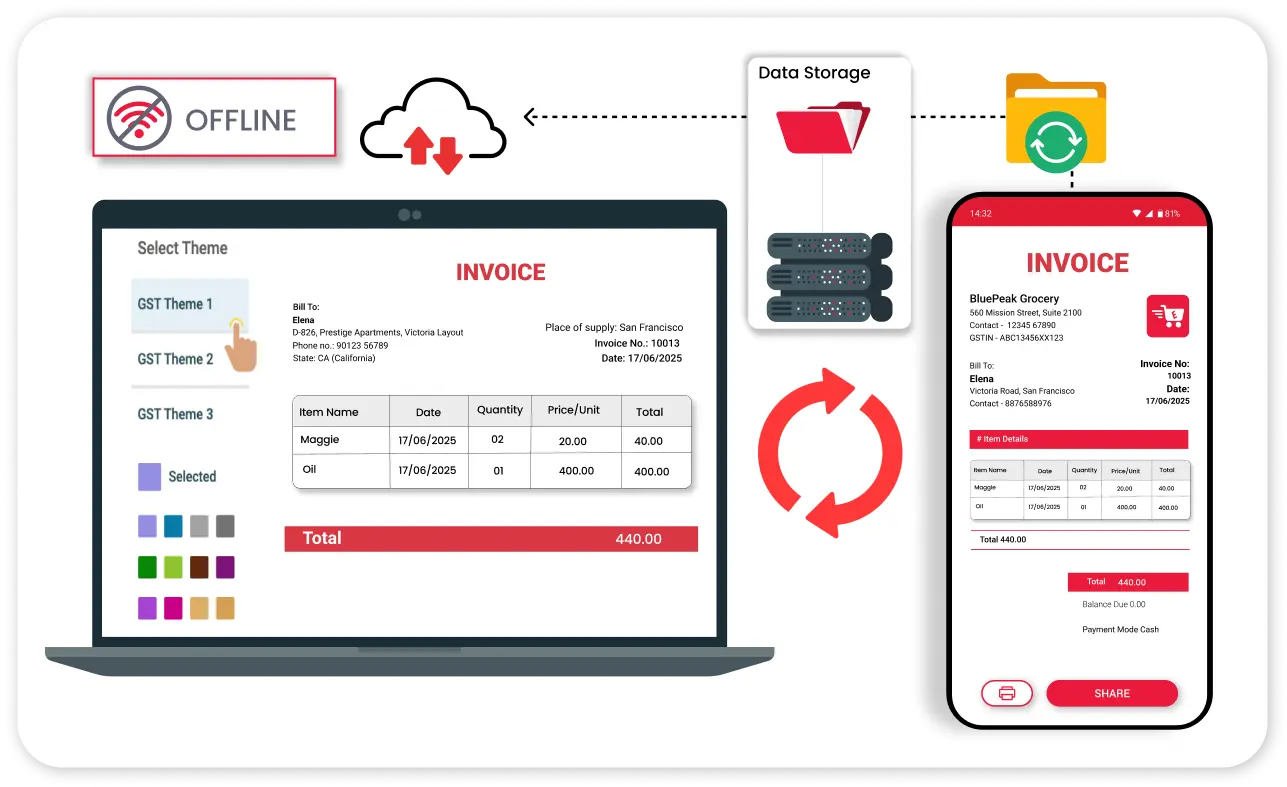
Backup and Data Security
Ensure your business data is safe and accessible at all times.
- Enable Auto Backups: Use cloud storage like Google Drive for daily data backups.
- Restore When Needed: Quickly retrieve your data in case of device loss.
- Export Anytime: Download reports in various formats (PDF, Excel).
Why Vyapar is the Best Billing Software
Cost-Effective for New Entrepreneurs
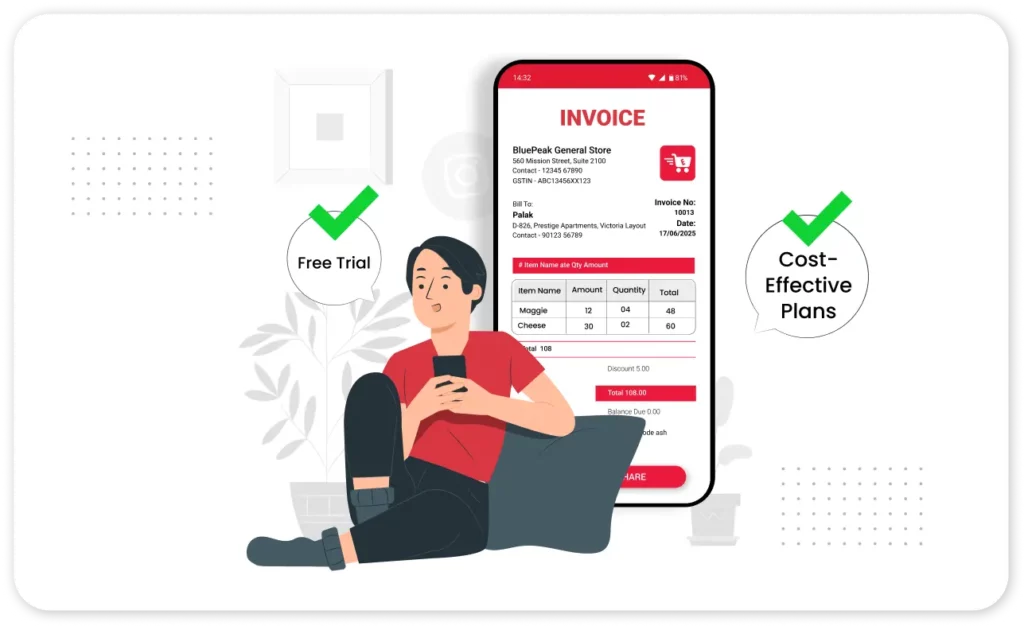
Vyapar offers a free version that’s powerful enough for startups, freelancers, and solopreneurs. You get access to core features like invoicing, inventory management, and customer tracking without any hidden fees—making it perfect for lean budgets.
Easy to Set Up and Use
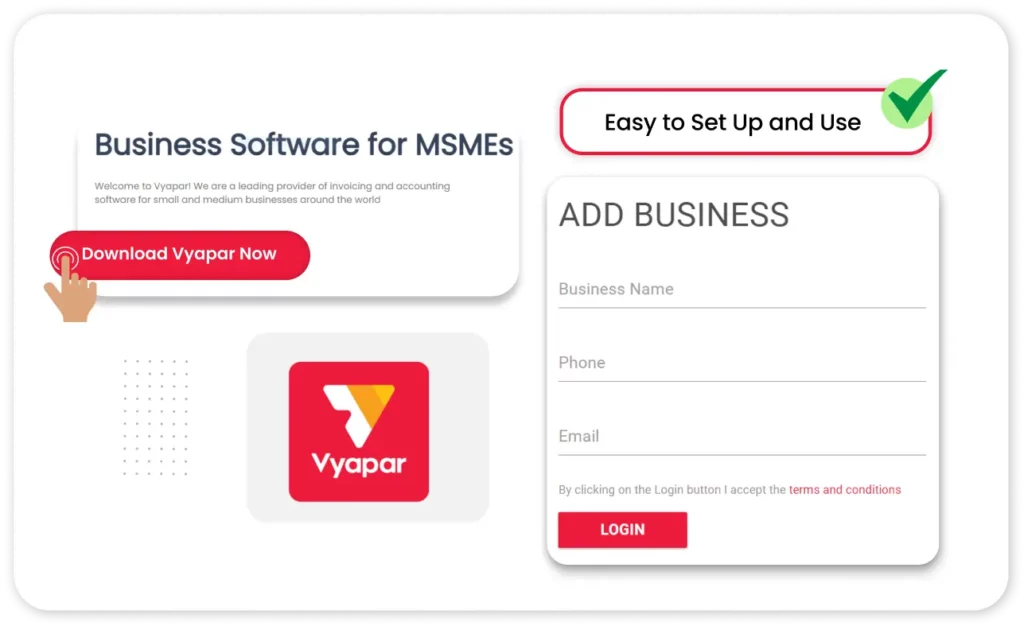
Install the software, configure basic settings, and start invoicing in minutes. Vyapar is designed with a simple and intuitive interface that requires no prior knowledge on any accounting software or technical knowledge, so any business owner can get started immediately.
No Internet Needed
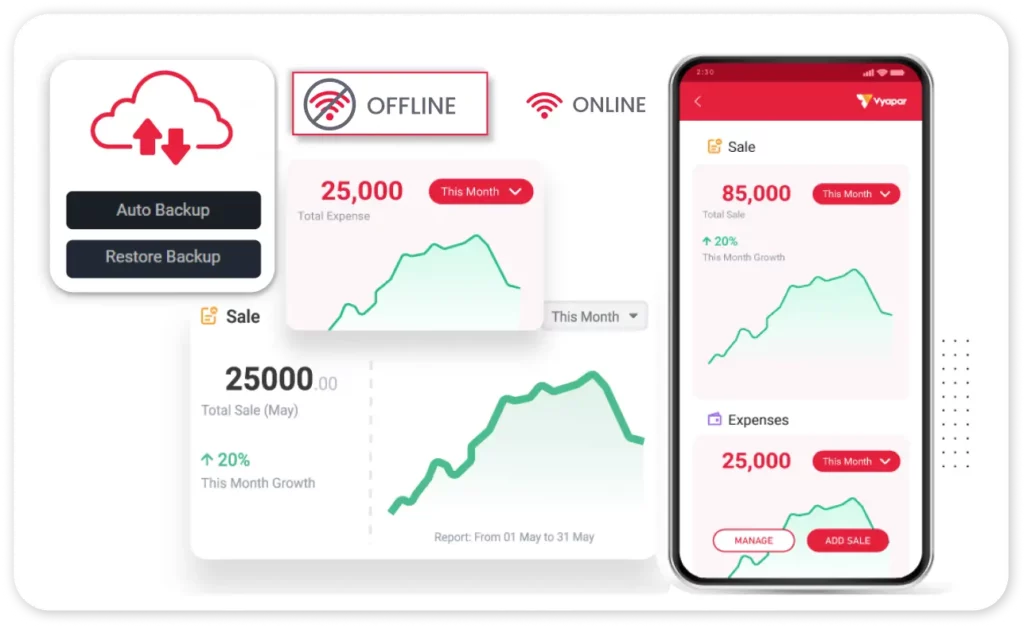
Vyapar functions offline, so you can continue billing even during network issues. This ensures uninterrupted operations, especially in regions with unstable internet connectivity. All data is stored locally and synced once you’re online again.
Compatible with Multiple Devices
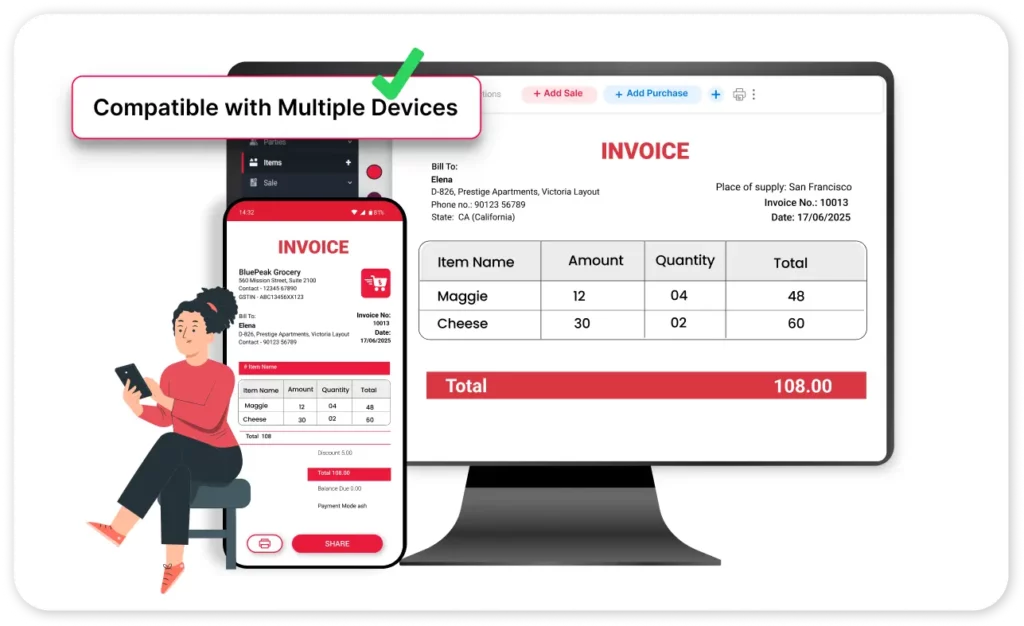
Works seamlessly on desktop and mobile, offering flexibility for small business owners. Whether you’re managing sales from your shop or tracking expenses on the go, Vyapar keeps you connected and in control.
Maintains a Professional Image
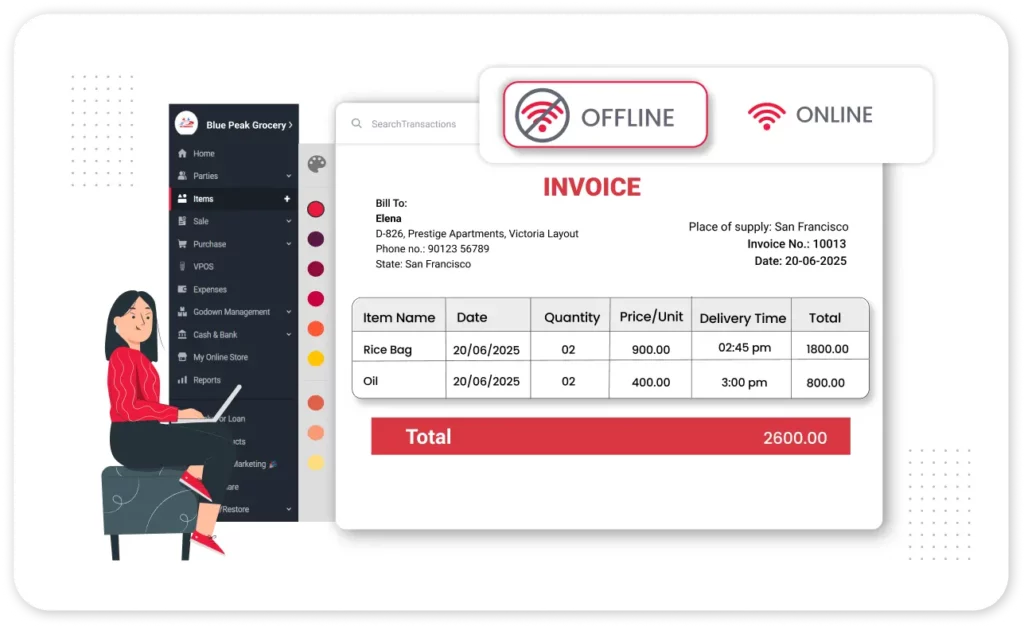
Generate polished, well-structured invoices that improve customer trust. From adding your logo and business details to customizing templates, Vyapar helps you present a professional brand image every time you bill a client.


Get a Free Demo















